How to Transfer Funds from Card to PayPal: A Step-by-Step Guide


Overview of the Topic
Moving money from a card to a PayPal account is a common action in today's digital economy. Understanding how this process works is essential for anyone involved in online transactions.
PayPal acts as a bridge between conventional banking and online shopping or services. This platform allows users to link their credit or debit cards and seamless transfer funds, which contributes greatly to the flexibility and convenience of online payments. The importance of this ability cannot be understated as it often facilitates not only personal purchases but also business transactions, making it fundamental in modern finance.
Key benefits and implications
Utilizing a card to fund a PayPal account offers several advantages. For one, it allows immediate access to funds without waiting. Users can move limits and amounts conveniently tied to their spending needs. Moreover, it presents a layer of security because users do not need to share their card details directly with merchants. Essentially, this creates a buffer between one's finance and potentially exploitive online vendors.
The option for users to easily track their spending via a central platform also contributes positively to individual financial management. Users can manage various income and outcome streams in one focused area, which enhancesL understanding and accountability of spender behaviour.
Exploring Strategies and Tips
It is important to know practical tips when moving money from a card to PayPal. Start by ensuring that your bank card is supported by PayPal. Most major credit and debit cards such as Visa, MasterCard, American Express are widely accepted. Be careful to link the card to the correct PayPal account to avoid errors during transactions. Keeping your PayPal app updated can often prevent software issues that may arise if older versions operate software bugs or ban functionality.
Strategies for effective management
- Always limit your linked accounts for simplification.
- Regularly check transaction histories to catch any potential problems before they escalate.
- Familiarize yourself with the fees associated with fund transfers as they may change over time.
Case Studies and Examples
Real-life examples can illustrate how successful money transfers from cards to PayPal can look like. Consider a photographer who regularly purchases software or hardware online. By linking their card to their PayPal account, expenses become easier to manage, and invoices from clients can be received fluidly.
Avoiding a common pitfall, such as not double-checking linked card information, is crucial. Last minute emergencies, like being locked out of the workspace because the transactions failed, in addition generally worsen customer service experiences which could be detrimental in the longer run for individual businesses.
Comparison of Financial Products
When considering options, different financial products come with varied characteristics. PayPal is primarily beneficial due to its user-friendly interface and heightened security. However, similar platforms also serve purpose such as Stripe and Square, each with their own unique fees and features.
Pros and cons for each product
- PayPal: Easy to use, great consumer protections. Fees apply for certain transfers.
- Stripe: Excellent for developers but more complex for everyday users.
- Square: Good for transactions but limited features for personal use.
Expert Insights and Recommendations
Financial experts frequently advocate on how to best leverage your PayPal setup effectively. They suggest looking closely at terms of service policy changes to work best. Keeping up with the industry news regarding app versions and payment services may also grant you edge to best manage overlooking fees that could arise in most dark days. Furthermore, leveraging promotional offers and discounts while shopping can enrich the experience further.
Strong financial practices rooted in awareness can significantly enhance your experience with platforms like PayPal. Stay informed about the latest changes and optimize your habits for best results.
Understanding the Basics of PayPal
Understanding the fundamentals of PayPal is essential for efficient fund transfers from a card to the platform. Being aware of how PayPal functions provides users with insight into various features and setup options available, making transactions smoother. Recognizing these basics is more than a mere preliminary step; it ensures that users avoid common mistakes and maximize the platform's potential.
What is PayPal?
PayPal is a widely used online payment service that facilitates digital money transfers between accounts. Established in 1998, it operates across more than 200 markets, allowing individuals and businesses to conduct transactions efficiently. Users can connect their bank accounts, credit cards, and debit cards to pay for goods and services online. When a user makes a payment through PayPal, the funds are deducted from their attached funding source.
The interface is designed for ease of use, providing instand payment solutions akin to popular credit card transaction mechanisms. Furthermore, PayPal incorporates security measures to protect users, making it a few colossal choice among digital wallets.
Benefits of Using PayPal
Using PayPal affords several notable benefits to its users, contributing to its popularity. Some key advantages include:
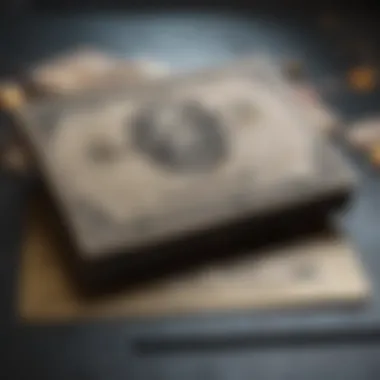

- Security: PayPal minimizes the exposure of sensitive payment information, shielding it from unauthorized access.
- Flexibility: It accommodates different means of payment, allowing for a variety of funding options—whether using a linked bank account or credit cards.
- Speed: Transactions made through PayPal are typically processed faster than traditional banking transfers, making real-time fund movement possible.
- Purchase Protection: Users may also benefit from purchase protection policies that safeguard against fraudulent transactions, making it a secure option for e-commerce.
The myriad of benefits rendered by PayPal centers around facilitating a safe and rapid payment experience, benefiting both consumers and merchants simultaneously.
Overview of Fund Transfers
Understanding fund transfers is crucial when dealing with online payment systems like PayPal. The successful transfer of funds helps users manage their finances efficiently. Whether you are a novice or an experienced user, knowing how to navigate various transfer methods can significantly enhance your user experience.
Multiple routes exist to move your money, and each has its own merits deserving particular attention. This section delves into different types of fund transfers and explores how cards facilitate these transactions. Familiarizing yourself with these options can provide clarity on which method suits your specific needs best.
Types of Fund Transfers
Internal Transfers Within PayPal
Internal transfers refer to movements of money between two PayPal accounts. One key aspect is that these transfers occur without involving external financial institutions, making them instant and simple to execute. For those who conduct business or transfer money frequently among friends or family, internal transfers are a beneficial choice. Because no waiting for a bank review is required, transactions complete swiftly and allow smooth financial interactions.
Another interesting feature is that users can often send money for free if they utilize their PayPal balance. Transaction recordings are accessible, offering transparency for both sender and receiver. Additionally, it enables the possibility of currency conversion when dealing with international payments. However, an underlying limitation is the compulsary necessity of both parties maintaining an active PayPal account.
Bank Transfers vs.
Card Transfers
When examining bank transfers and card transfers, it is essential to consider the underlying mechanics of each option. Open to individual comparison, bank transfers often take longer since they involve intermediary banking institutions. Rather than being the most speeds way to transact, they carry a low or no average fee. This makes bank transfers distinct, especially for larger sums, where costs per transfer can sometimes overwhelm quick gains required in small transactions.
In contrast, card transfers are designed to be rapid, allowing instantaneous funding of PayPal accounts. The unique feature of card transfers lies in their ability to use credit or debit cards. Although certain fees are involved, especially when withdrawing money back onto a card, the convenience appeals widely to users requiring immediate access to their funds. Understanding these differences in their operational structure aids users in making informed decisions when choosing how to move their money.
How Card Transfers Work
Card transfers function through the basic architecture of PayPal's payment processor. Users provide card information to link with their PayPal account. When making a transfer, PayPal authenticates the card details and manages the funds involved quickly. Here, woman the focus shifts toward understanding your card limits and fees related to transactions. Payment providers have several features on how these transactions clear and differ. As a user, knowing whether the card transfer or bank transfer method suits the purpose at hand opens up more flexible options for managing your account.
Preparing to Move Money
Understanding how to prepare for a fund transfer is essential. Moving money from your card to PayPal involves several important steps that ensure both security and efficiency. Preparing thoroughly helps avoid potential pitfalls that can arise during the transfer process. Careful consideration in this phase can save time, reduce frustration, and ensure funds are transferred seamlessly.
Linking Your Card to PayPal
Before any transfer can occur, you must link your debit or credit card to your PayPal account. This step is fundamentally important as it creates the pathway for transferring money. Moreover, ensuring the correct integration enhances transaction speed and security.
Supported Card Types
When linking a card, identifying supported card types is crucial. PayPal typically supports major cards like Visa, MasterCard, and American Express. This ensures that a large user base can utilize the service and simplifies the transaction process. Each card type has its own features that cater to a wide range of preferences.
One key characteristic is that these card types often modernize the payment experience. For example, using a Visa card may facilitate quicker processing times. This linking process broadens access for many individuals, ensuring there is flexibility with what can be linked to an account. However, users should check that their card type includes international transactions, as this can prevent unforeseen issues.
Verification Process
Verification process is an essential step that signifies commitment and security on both ends. Each time you link a card, PayPal sends a verification code to confirm card ownership. After linking, it’s a good option to confer upon acknowledgment of this security measure.
The verification approach shows integrity in digital transactions and helps users feel assured about their account stability. A main feature is the necessity of confirming via an SMS or email, which commonly supports advanced security protocols. However, wait times during verification may vary and reverberate negatively if not completed promptly. This process does ensure a safer trading environment for everyone, which is a critical advantage.
Checking Your Limits
Before moving money, check if you have reached the limits imposed by PayPal. These limits may refer to how much you can receive, withdraw, or transfer in a day. Understanding these restrictions can prevent disruptions during the transfer. Knowing this information in advance can contribute greatly to ensuring smooth transactions. Users are recommended to visit their account settings in PayPal for complete details on transaction limits.
Ensuring that your limits complement your transaction needs not only promotes timely transfers but also enables better financial planning in general. It is essential that users remain aware of their financial transactions so that they can avoid penalties or unexpected fees when moving their money. Users augmented with knowledge about their transaction ceilings minimize risks effectively.


Steps to Transfer Funds
Transferring money from a card to a PayPal account is a crucial operation in the realm of online finance. This section will guide you through the specific steps to transfer funds, ensuring a smooth and efficient process. Understanding how to initiate and confirm these transfers equips users with the knowledge to manage their finances effectively, while also minimizing delays or complications.
Initiating the Transfer
To begin the transfer process, the user needs to log in to their PayPal account. After logging in, navigate to the “Transfer Funds” or “Add Funds” section. Here, the exact process might slightly depend on the user interface updates. It is essential to follow these steps closely:
- Select Source: Choose the card linked to your PayPal account. Verify if it's active and properly linked. This will often display as your credit or debit card name.
- Input Amount: Enter the amount of money you wish to transfer. Be mindful of the limits imposed by PayPal and your card’s issuing bank.
- Review Transfer Details: Before confirming, double-check all details displayed on-screen, including fees and transfer time.
It’s worth noting that easily linking your preferred card only enhances convenience. Ensure your contact information is current to receive alerts regarding transactions, confirming your engagement in and control over financial matters.
Confirming the Transfer
The final stage involves confirming the details of the transfer. Having initiated the fund transfer, the next steps typically include:
- Last Chance to Review: PayPal usually presents a summary of the transfer. This serves as an important checkpoint to make sure all details match your intent.
- Authorize the Transfer: You might be prompted to enter your password or other verification methods to securely authorize the transfer.
- Receive Confirmation: Once the transfer is successful, a prompt usually informs you of the action. Most transactions allow you to receive an email as an extra method of notification.
To solidify this process, make a habit of checking both the PayPal account and your bank statement to ensure the transfer goes through without issues.
"Finalizing transfers may seem minor, yet it prevents unwanted errors that can lead to delays or extra fees. Be vigilant."
After confirming the transfer, you will likely witness the funds reflected in your PayPal account shortly after, depending on the card policy. If the acknowledgment signifies a different timeframe, please consult variant guidelines while comfortable transacting online.
Fees and Charges
Understanding the fees associated with moving money into PayPal is crucial for both savvy and inexperienced users. These financial components can sometimes add costs that may not be immediately apparent, impacting users' overall experience. Before engaging in money transfers, one must consider various fees and charges as they have implications for individual financial management. Calculating these charges may help to decide the best course of action if frequent transactions are needed. This not only leads to better budgeting but also improves the efficiency of using PayPal.
Understanding PayPal Fees
PayPal charges fees based on the type of transaction. When transferring funds from a credit or debit card, users might incur several fees. Typically, the transaction fee is a percentage and a fixed amount based on the currency used. In most cases, for domestic transactions, the fees can be around 2.9% plus a fixed fee based on the destination country’s currency.
Moreover, if you receive payments — funds moved to your account — they may also come with an additional charge. Understanding these two fundamental components of PayPal fees can better inform users and allow for smarter financial planning. Think about processing them monthly, especially when recreating a budget.
It's also essential to consider exchange rates if currency conversion is needed. If you're moving from one currency to another, PayPal’s currency conversion fees may take a toll. Checking the fees in their official PayPal Fee Structure page adds value when assessing personal or business financial strategies.
Comparing Fees with Other Payment Methods
PayPal isn't the only player in the digital payment space. Other services include Stripe, Venmo, Zelle, and Cash App. Conducting a brief comparison of fees can help showcase which method aligns best with individual needs.
For instance, Venmo is often fee-free for standard transactions, while instant transfers will typically incur a 1% fee. This might be beneficial for personal use cases where immediate access isn’t critical. Conversely, Stripe's processing fee tends to be competitive with PayPal’s but may have other charges or subscription costs if integrating into e-commerce.
Some keen points to consider include:
- Domestic vs. International Fees: International transfers often incur higher charges across the board.
- Withdrawal Fees: Keep in mind that withdrawing funds from PayPal may also cause fees.
- Business vs. Personal Accounts: Business transactions may enhance fees for processing than for personal accounts, affecting anyone taking payments for services or goods.
Understanding fees and charges does not only save money but also enhances the entire usage experience. Keeping informed is vital.
Security Considerations
Security is a paramount concern when dealing with financial transactions, particularly in digital spaces like PayPal. The necessity for protecting sensitive information is not just beneficial; it is essential for any internet-based monetary exchanges. This section explicates the vital elements of security and provides insight into strategies to mitigate risks during the fund transfer processes. The consequences of inadequate security can be severe, ranging from unauthorized charges to compromised personal data. Therefore, being aware of the protective measures and common threats is fundamental for all users.
Protecting Your Information
When transferring money from a card to PayPal, safeguarding personal information is crucial. Start with strong, unique passwords for your PayPal account. Avoid using information that can be easily guessed, such as birthdays or names. Consider setting up two-factor authentication. This adds an extra layer of security by requiring not just a password but also a code sent to your mobile device or email.
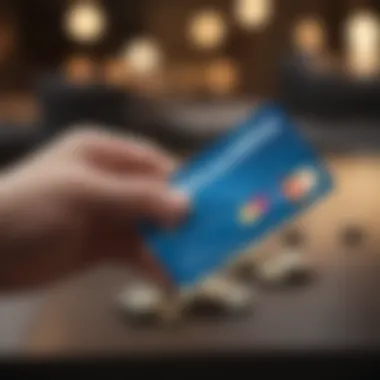

Always access PayPal through official channels. Regularly check your transactions and account settings for any suspicious activity using your mobile app or the website. Even auto-saving your card information on various devices can expose you to risks. Opt for secure and private environments when making transactions to prevent shoulder surfing or malware infiltration.
Looking for a secure device you're familiar with and avoiding public Wi-Fi adds another layer of caution. Public networks lack encryption and can easily be targeted by cybercriminals. It's prudent to trust only secured devices and networks for financial transactions.
Common Security Threats
Users of PayPal should be acutely aware of possible security threats inherent in online financial activities. Some prevalent threats include:
- Phishing Scams: Attackers may send emails or texts appearing as PayPal communications, prompting users to provide sensitive information or download malicious software.
- Account Takeover: This occurs when unauthorized users gain access to accounts. They can change account settings or even empty an account.
- Man-in-the-Middle Attacks: In such attacks, a hacker can intercept communication between your device and PayPal, potentially capturing sensitive information transmitted during the process.
- Data Breaches: While rare, large-scale data breaches can happen, resulting in the dissemination of personal information. Users should stay informed about PayPal's security measures.
Staying vigilant and informed about these threats and taking proactive steps can significantly mitigate risks. The aim should be not just to understand what security threats exist, but also to implement strategies that prevent them effectively. Access official resources for the latest information on staying secure online, like Wikipedia or Reddit. By recognizing the potential dangers and applying robust protective measures, users will increase the safety of their financial transactions.
Troubleshooting Common Issues
Troubleshooting is a crucial aspect when transferring money from a card to PayPal. Understanding common issues carries multiple advantages. Knowing how to deal with these prevents prolonged frustration and ensures a smoother transfer experience. It’s essential to be methodical about common problems. Addressing these issues meticulously can save users time and potential financial woes.
Transaction Failures
Transactions may fail for various reasons. One common cause could be insufficient funds in the card linked to PayPal. If your card cannot cover the transaction amount, the process will not complete successfully. Checking your card balance before attempting a transfer is wise. Another factor might be incompatible card types. PayPal accepts multiple cards, but some bank-specific restrictions may apply.
In addition, PayPal might flag your transaction for security reasons if it detects unusual activity. For instance, if you suddenly start transferring higher amounts than normal, this could trigger a security hold. In these instances, users should check their email for any communication from PayPal. Keeping a close watch on transactions helps mitigate misunderstanding.
Here's a simple checklist to consider:
- Verify card’s link status in PayPal.
- Check card balance before initiating a transfer.
- Study PayPal's policies regarding card types.
- Monitor your transaction history closely for red flags.
"Understanding the reasons behind transaction failures is the first step toward successful resolutions."
Card Declines and Restrictions
Card declines are notorious in online transactions. Various reasons exist for this concern. One highlights the importance of the card’s credit limit. When this limit is hit, additional transactions face automatic denial, even if minor funds are available. Users should continually manage their spending to keep their cards available for larger future transactions.
Moreover, some cards implemented security settings that can restrict certain transactions, especially those categorized as high-risk by PayPal or the associated bank. Billing address mismatches between PayPal and your card also commonly lead to issues. Make sure the contact information and billing addresses match exactly.
It could also help to contact your bank directly. They often provide information on transaction limits and decline reports. Here’s a quick guidance list:
- Review your card’s interest and credit limits.
- Ensure compatible billing addresses on both services.
- Reach out to your bank for insights on denial codes.
- Stay informed about any international restrictions, as some regions may have unique transaction policies.
Knowing how to troubleshoot these issues acts like a safety net. Resolving problems swiftly enhances your financial management while utilizing PayPal efficiently.
Culmination
In this article, we have conducted a thorough analysis of transferring money from a card to a PayPal account. Understanding this process is crucial for anyone engaging in digital financial transactions. Using PayPal can streamline online purchases and facilitate smooth fund transfers, making it an advantageous option for handling money in a secure and efficient manner.
Recap of the Process
To summarize the steps involved in moving funds from your card to PayPal, here is a concise outline:
- Link your card to PayPal: This requires you to enter card details and verification to ensure ownership.
- Check your limits: It's wise to confirm your PayPal transferring limits based on your account type.
- Initiate the transfer: This is done through the PayPal interface where you select the card as your funding source.
- Confirm the transaction: Review any fees and complete the transfer.
Ensuring each of these steps is conducted properly will help avoid potential issues and guarantee a successful transfer experience.
Final Thoughts on Using PayPal
Utilizing PayPal for personal finance management brings several benefits. First, the platform offers a level of convenience that many other payment methods lack. It supports multiple currencies and allows quick access to funds once they are in your PayPal balance.
Moreover, understanding PayPal's fee structure is essential. While fees are associated with card transfers, the benefits, including ease of use and security features, often outweigh them.
Lastly, considering PayPal's security measures is crucial. Being informed about how to protect your information can prevent unnecessary complications and enhance your experience. Users who understand enrty risks have better control over their transactions.
Overall, integrating PayPal into your payment methods can enable seamless digital transactions, echoing the evolution of modern finance practices.



