Creating Your Cash App Account: A Step-by-Step Guide
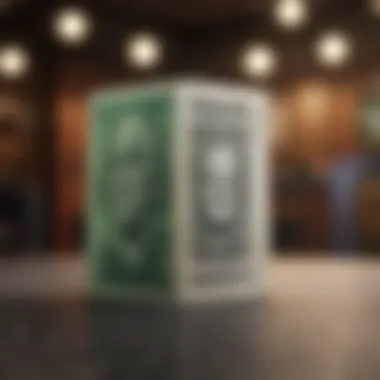

Overview of the Topic
Setting up a Cash App account can open doors to a variety of financial tools and services that simplify money management. Cash App is not just about sending and receiving payments; it’s about creating a comprehensive financial ecosystem tailored to modern needs. This guide provides a roadmap for establishing your account, keeping it secure, and maximizing its benefits.
Definition and Importance of Cash App
Cash App, developed by Square Inc., allows users to quickly transfer money, make purchases, and invest in stocks—all from a mobile device. In today’s digital age, where transactions happen at the speed of light, having an easy-to-use cash management tool is essential. For those looking to budget, save, or even invest, understanding how to fully utilize Cash App can significantly impact financial decisions.
Key Benefits and Implications
- Speed and Convenience: Transactions occur in real-time, which adds a layer of convenience, especially when time is of the essence.
- Low Fees: Typically, Cash App has lower fees compared to traditional banking. This makes it attractive for individuals and small businesses alike.
- Investment Opportunities: Users can buy and sell Stocks and Bitcoin right from the app—democratizing investing for the everyday person.
- Security Features: Cash App uses encryption and allows users to set up security questions which bolster account safety.
Equipping oneself with knowledge about these tools can lead to informed choices, equipping both novices and seasoned users with the means to navigate the world of digital finance.
Exploring Strategies and Tips
Establishing a Cash App account is just the beginning. Here are strategies to make the most of your account:
- Link a Reliable Bank Account: Ensure you link a bank account that you trust for seamless transactions. This makes deposits and withdrawals more straightforward.
- Enable Security Features: Turn on two-factor authentication. This can prevent unauthorized access to your account.
- Track Spending: Regularly review transaction history to stay on top of your finances.
Practical Tips for Implementation
- Download the App: Start by downloading Cash App from your app store.
- Enter Your Details: Follow the prompts to enter your phone number or email for verification.
- Add Payment Methods: Link your debit card or bank account.
- Explore Features: Begin exploring features, such as sending money or purchasing stocks.
Being proactive in managing your Cash App account can lead to financial empowerment and independence.
Case Studies and Examples
Real-life scenarios can be enlightening when understanding the application of Cash App in daily life.
"Maria, a small business owner, used Cash App to streamline payments from her customers. With lower fees compared to credit cards and other platforms, she saved money on each transaction. This allowed her to further invest in her business and even hire additional help."
Conversely, one should be mindful of potential pitfalls.
- Hasty Transactions: John once sent money to the wrong person due to miscommunication over usernames. Knowing the recipient is vital to avoid issues.
- Ignoring Security Measures: Lucy neglected to enable two-factor authentication initially, putting her account at risk. It’s essential never to overlook security features.
Comparison of Financial Products
While Cash App excels in many areas, it’s crucial to compare it to alternative financial products.
- Venmo: Targets social payments but lacks investment features.
- PayPal: Offers extensive services, but with relatively higher fees.
- Zelle: Fast payments directly between bank accounts, but lacks extra features associated with Cash App.
Every product has its strengths and weaknesses, and understanding these can help in choosing what fits your needs best.
Analysis of Pros and Cons
| Financial Product | Pros | Cons | | Cash App | Easy to use for payments; investment options available | Limited customer support hours | | Venmo | Social aspect of transactions; user-friendly | No investment capabilities | | PayPal | Established and trusted; great for international transactions | Higher fees compared to others | | Zelle | Instant transfers between banks; no fees | Limited usage outside partnership banks |
Expert Insights and Recommendations
Financial experts consistently note that in today's fast-evolving digital-finance landscape, flexibility is key. Utilizing tools like Cash App can enhance financial literacy and management. They recommend:
- Layering Financial Tools: Combine Cash App with other savings account apps to maximize interest rates and budgeting capabilities.
- Keep Learning: Stay updated with features introduced in Cash App. Follow financial news websites and forums for user experiences.
- Practice Caution: While convenience is essential, maintaining vigilant security measures is equally crucial.
By adhering to these insights, individuals can build a deeper, more effective relationship with their finances, leveraging technology to their advantage while safeguarding their assets.
Understanding Cash App
In our digital age, grasping the workings of financial applications is paramount. Cash App serves as a prime example of how technology facilitates financial transactions, both personal and professional. Understanding Cash App means delving into its functionalities, nuances, and the broader financial landscape it occupies. The app's impact is especially pronounced in the realm of peer-to-peer payments, where it has become a go-to solution for many.
Grasping the foundational aspects of Cash App can transform the way individuals manage money. It not only simplifies transactions but also opens various avenues for investment and savings. Let’s take a closer look at the application.
Overview of Cash App
Cash App, developed by Square, Inc., is a mobile payment service that allows users to transfer money to one another swiftly. It’s like having a wallet at your fingertips, making money management as easy as pie. Whether it’s splitting the bill after a dinner or sending funds to a friend in need, Cash App has made financial transactions straightforward and hassle-free. Plus, the setup process is relatively simple for most users, making it accessible even for those who may not be tech-savvy.
The app’s interface is user-friendly, designed so that anyone can navigate effortlessly. From sending money to utilizing investment features, it all happens in a few taps, which is critical in today’s fast-paced society.
Core Features Offered
Cash App is packed with features that cater to a variety of financial needs. Key functionalities include:
- Peer-to-Peer Payments: The primary function, allowing you to send and receive money with ease.
- Cash Card: This is a physical or virtual debit card tied to your Cash App balance, making purchases possible just about anywhere.
- Investing Options: Users can buy stocks and even Bitcoin directly from the app, a feature that appeals to the modern investor.
- Direct Deposit: Cash App allows users to direct deposit their paychecks, providing flexibility over their funds.
- Boosts: A unique feature that offers discounts at selected retailers, allowing users to save while they spend.
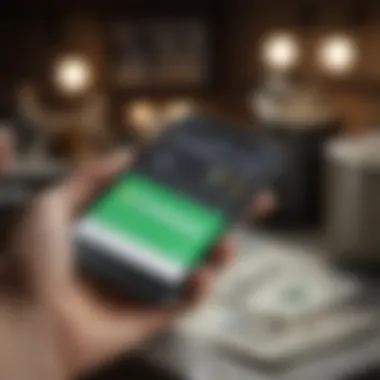

These features position Cash App as more than just a simple payment app; it is a comprehensive personal finance tool that meets diverse financial needs.
Benefits of Cash App
Using Cash App comes with a slew of advantages that resonate with users:
- Convenience: Being able to make transactions anywhere and at any time is a significant draw.
- No Fees for Standard Transfers: Unlike some financial services, sending money between users usually incurs no charges.
- Investment Accessibility: With options to invest in stocks and Bitcoin, Cash App encourages financial literacy among users.
- User-Friendly Design: Intuitive interfaces and straightforward navigation help users find exactly what they need without confusion.
- Customer Support: Cash App provides access to support through its app, allowing users to resolve inquiries efficiently.
"Adopting a modern financial tool can empower individuals to take control of their money and enhance their overall financial literacy."
In a nutshell, understanding Cash App is about recognizing how it integrates into personal finance and enhances the user experience through its myriad features. By utilizing the app, individuals find a blend of simplicity and utility, making it a valuable tool in today’s money management landscape.
Prerequisites for Setting Up an Account
Before diving headfirst into the world of digital finance with Cash App, it’s crucial to understand the prerequisites for setting up an account. These elements are not just mere formalities; they lay a solid foundation for a smooth and successful experience in managing your finances through this platform. Being well-prepared not only paves the way for ease of use but also enhances security, which is paramount in today's digital landscape.
Device Compatibility
When you’re considering setting up Cash App, the first thing that comes to mind is whether your device can handle the application. Cash App is designed to work on both iOS and Android devices, so you’ll be good to go if you have a recent smartphone or tablet. It’s a good idea to check your operating system version. For iPhones, ensure you’re running at least iOS 10.0, and for Android, 5.0 or higher will keep things running smoothly. If you’re clinging to an old flip phone, this isn’t gonna cut it—Cash App requires a smartphone to function. In a nutshell, having a compatible device is non-negotiable; without it, accessing the app and its features will be more complicated than tying a shoelace with one hand.
Required Personal Information
Next on the list is the personal information that Cash App requires from users. This isn’t just a casual ask; it’s a need for verification and user safety. You’ll need to provide your full name, a valid email address, and a phone number—simple enough, right? But there’s more. Depending on your intended usage and some regulatory compliance standards, you might also be asked for your date of birth and the last four digits of your Social Security Number. This data helps in keeping your account secure and ensuring that financial transactions are both legitimate and traceable. It’s like having identification when you walk into a bank; they want to confirm who you are before opening the vault, so to speak.
Internet Connectivity Needs
Last but not least is the necessity of a reliable internet connection. You could liken it to trying to watch a movie on streaming services without Wi-Fi; it just doesn’t work. Cash App relies on an internet connection to perform transactions, send money, or receive payments. Make sure you’re connected to either a stable Wi-Fi network or have a decent data plan. Keep in mind that an unstable connection could lead to delays or even errors during transactions, leaving you in a bit of a pickle. In short, a good internet connection is essential when navigating your financial landscape.
Remember: Being well-prepared with the right device, personal information, and internet connectivity can make your Cash App experience user-friendly and secure.
Step-by-Step Instructions for Account Creation
Creating a Cash App account is a simple yet essential step for those looking to engage in modern digital finance. In this section, we will examine the intricacies involved in setting up your account. It's not just about downloading an app; it’s about ensuring a smooth, secure, and user-friendly experience from start to finish. The ability to manage your finances from your mobile device is a game changer in today’s fast-paced world. Let’s break down the essentials involved in the account creation process.
Downloading the Cash App
The first step in getting started with Cash App is to download the application. This step may seem rudimentary, but it’s vital to ensure you’re getting the right app from a reliable source. You can find Cash App available on various platforms, including the Apple App Store and Google Play Store.
- Go to the relevant store on your device.
- Search for Cash App.
- Look for the official app, typically recognized by its distinct green icon.
- Tap on install or download and follow the prompts to install the app.
Once the app is downloaded, you’ll have the tool that’s essential for your mobile financial management.
Navigating the Registration Process
With the app installed, the next step is to register your account. This is where you’ll input your basic personal information. It’s crucial to provide accurate data to avoid any issues later on.
Upon opening the app, you will be greeted with a clean interface that prompts you to create an account. You'll typically need to enter your mobile number or email address.
- Enter your preferred method of contact.
- Receive a confirmation code to verify your identity.
- Input the verification code to proceed.
This process lays the groundwork for your account, helping Cash App build a secure relationship with you from the get-go.
Verifying Your Phone Number
Verification is a critical step in ensuring that your account is secure. Cash App will ask for verification to confirm that the number or email address provided belongs to you. This security measure is fundamental to protecting your account against fraud.
To verify:
- Check your SMS or email for a code from Cash App.
- Enter the code into the app when prompted.
Remember to have your mobile device at hand during this process. If you don’t receive a code, ensure you’ve entered your phone number correctly or check your inbox for any messages that went astray.
Linking Your Bank Account
Finally, you’ll need to link your bank account to Cash App to make transactions possible. This is where the real magic happens, allowing you to send and receive money directly through the app.
To link your bank account:
- Navigate to the cash section of the app.
- Select the option to add a bank account.
- Follow prompts to enter your bank information, which may include your account number and routing number.
Linking your bank account is crucial, as it serves as the primary source for funding your Cash App transactions. Make sure you are linking an account you trust and monitor closely.
With each of these steps, you’re not just establishing an account; you’re setting up a powerful tool for managing your personal finances. A well-organized approach now will save a lot of hassle later.
Navigating the Cash App Interface
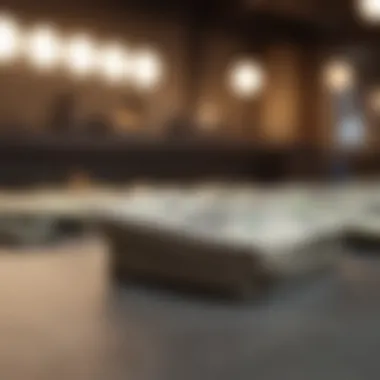

Understanding how to navigate the Cash App interface can make a world of difference in your experience with this digital finance platform. The intuitive layout and straightforward features are designed to help users manage their money efficiently. However, grasping its nuances can turn casual users into confident pros. Let’s take a closer look at three key areas that will enhance your interaction— the dashboard, transaction history, and instant transfers.
Understanding the Dashboard
The dashboard serves as your launchpad in Cash App. It's where all the magic happens. Upon logging in, you are greeted with a clean display that shows your balance, recent transactions, and key options such as sending or requesting money.
- Balance Overview: At a glance, you can see how much money is in your account, which is crucial for making quick financial decisions. If you need cash for a sudden expense, it's immediate.
- Notifications: The interface buzzes with notifications that keep you updated on your transactions and security alerts, which is vital for tracking your financial movement.
- Navigation Menu: A hidden gem in the dashboard is the menu that houses the various features of Cash App. In there, you can access banking options, stock investing features, and even Bitcoin trading, making it a versatile tool for personal finance management.
Exploring Transaction History
Transaction history is the backbone of any financial application, and Cash App is no different. It’s your financial diary, chronicling all your exchanges— both incoming and outgoing.
This feature can be accessed directly from the dashboard. Reviewing your transaction history is important for several reasons:
- Tracking Spending: Understanding where your money is going helps in budgeting. You can see patterns in your expenses, allowing you to make informed decisions in the future.
- Dispute Resolution: If there's anything suspicious, you can easily look back and spot unauthorized transactions, which is crucial in today’s digital landscape.
- Exporting Data: For those who love spreadsheets, Cash App allows exporting your data, making tax calculations or personal finance tracking easier than pie.
Utilizing Instant Transfers
When in a pinch, the ability to perform instant transfers is a lifesaver. Cash App allows users to transfer funds to their bank accounts in a heartbeat, which is particularly useful for freelancers or anyone who needs quick access to their funds.
- Fast Transactions: Instant transfers happen within moments, so you won’t be left waiting for your hard-earned cash. If you’ve completed a gig and need quick payment, this feature stands out.
- Fees Consideration: Be mindful that instant transfers come with a nominal fee. Weigh the convenience against the cost based on your situation.
- User Comfort: Nothing beats the peace of mind knowing you have instant access to your cash when you need it.
"Mastering the Cash App interface can empower you to manage your finances like a seasoned pro. There's no need to be intimidated!"
By becoming familiar with the dashboard, diving deep into your transaction history, and taking advantage of instant transfers, you can elevate your Cash App experience. You are not just a user; you're taking control of your financial landscape.
Ensuring Security and Privacy
In today's digital landscape, it’s not just about convenience but also security. This section delves into the critical importance of ensuring security and privacy while using Cash App. By understanding how to protect your information, users can engage more confidently with the platform, minimizing potential risks like fraud or unauthorized access.
The process of managing finances electronically poses unique challenges. Therefore, addressing these concerns not only enhances your experience but also solidifies your trust in digital transactions. Security is a cornerstone for any financial platform and understanding the measures in place is paramount.
Setting Up Two-Factor Authentication
Two-factor authentication, often referred to as 2FA, is akin to having an extra lock on your door. When you log in, after entering your password, you receive a text message with a unique code. This code serves as your second level of verification, ensuring that even if someone else knows your password, they can't access your account.
To set this feature up:
- Open your Cash App and tap on your profile icon.
- Select ‘Privacy & Security’ and choose ‘Use Two-Factor Authentication’.
- Follow the prompts to link your phone number and verify your identity.
Implementing this simple yet effective measure can strengthen your account's safety. Just remember, a little extra effort today can save you a heap of troubles down the line.
Recognizing Phishing Attempts
Phishing scams are becoming increasingly sophisticated, often masquerading as legitimate requests from Cash App. It’s essential to be vigilant. If you receive unsolicited emails or texts claiming to be from Cash App, giving away sensitive information could lead to a nasty surprise.
Here are some telltale signs of phishing:
- Poor spelling or grammar in emails.
- Email addresses that don’t look quite right.
- Requests for personal information that seem out of the blue.
If it smells fishy, it probably is. Always access Cash App through the official website or app rather than clicking on links. This simple habit can safeguard against scams.
Managing Privacy Settings
Your privacy settings can be your best ally when it comes to controlling how much personal information is available. Cash App allows for customizable privacy settings that enable you to manage who can see your transactions and activities.
To manage your privacy settings:
- Go to your profile and tap on ‘Privacy & Security.’
- Here, you can control various privacy options, including transaction visibility and notifications.
A thoughtful approach to what you share can boost your confidence as you navigate transactions. Take time to familiarize yourself with these settings, ensuring that your information remains within your control.
Remember: Protecting your privacy isn’t just a safety measure; it’s an integral part of managing your digital finance responsibly.
Exploring Cash App Financial Capabilities
Understanding the financial capabilities of Cash App is crucial for making the most of this digital payment platform. It's not just about sending or receiving money; it's about leveraging various features that integrate seamlessly into one’s financial life. The convenience of Cash App allows users to manage money efficiently, whether you are splitting a bill or taking your first step into personal investment. This section breaks down the core functionalities that enhance user experience and highlights the real-world implications of integrating Cash App into daily finance.
Sending Money to Contacts
The ability to send money to contacts is one of Cash App's standout features. Anyone who has ever been in a situation where you owe a friend money can appreciate how effortlessly this works. By simply adding their cash tag or phone number, you can transfer funds in mere moments; there's no long-winded process of writing checks or issuing bank transfers that take days.
Here's how you can do it:


- Open Cash App and tap on the dollar amount on the home screen.
- Enter the amount you want to send.
- Tap on the "Pay" button.
- Enter the recipient’s cash tag, phone number, or email address.
- Add a note, if you want, to remind both parties what the payment is for.
- Press "Pay" to complete the transaction.
This quick transfer feature is particularly helpful during social events, where friends often split costs for meals or events on the fly. Cash App stores your transaction history, so you can always revisit previous payments, making the financial tracking effortless.
Receiving Payments Seamlessly
On the flip side, receiving money through Cash App is equally seamless. This platform allows you to get paid in real-time without the complications associated with traditional banking methods. Whether you're receiving reimbursements from friends, payments for freelance work, or even small business transactions, the speed and ease of Cash App keep your cash flow moving.
To receive money, simply share your cash tag or other contact information with the sender. Once they send the funds, you’ll receive a notification on your app. The money is available instantly, and you can either keep it in your Cash App balance or transfer it to your linked bank account.
"The rapid processing of payments through Cash App means you won't be left waiting and wondering about your money."
Utilizing Cash Card for Purchases
Cash App has taken a step further by offering a Cash Card, a customizable debit card that links directly to your Cash App balance. This card can be used anywhere that accepts Visa, making it an incredibly versatile option for many transactions.
Benefits of the Cash Card include:
- Flexibility: Use it for day-to-day shopping both online and in-store.
- Rewards: Occasionally, Cash App runs promotions where you can earn cashback at selected retailers, thereby providing further savings.
- Customization: Users can personalize their Cash Card design, allowing for a sense of ownership and branding.
To activate the Cash Card, just order it through the app and follow the prompts to activate upon its arrival. The integration of a physical card alongside a digital wallet helps bridge the gap between virtual and physical currency, making the cashless experience all the more robust.
By exploring these financial functionalities within Cash App, users gain insight into how to leverage their money in a quick, efficient manner. As more people embrace digital finance, understanding these capabilities is essential for not just managing funds but also for potentially enhancing personal financial literacy.
Common Issues and Troubleshooting
When using Cash App, whether for personal transactions or managing funds, you'll want to ensure a smooth experience. However, like many digital platforms, Cash App isn't without its bumps in the road. Common issues can arise, making troubleshooting an essential aspect of your Cash App experience. Addressing these concerns effectively can save you from a world of hassle, allowing you to focus on your financial activities instead of navigating roadblocks.
Addressing Verification Problems
Verification issues are often the first bump users encounter when setting up or using Cash App. The platform’s security measures are stringent, aimed at protecting your identity and funds. When verification fails, it can feel frustrating. Common reasons for failed verifications include:
- Incomplete or incorrect personal information
- Poor quality of submitted identification documents
- Discrepancies between the data submitted and bank or government records
It's crucial to double-check all information entered. If you're met with barriers, try clearing the app cache or reinstalling it altogether.
"Proper verification is your first line of defense in safeguarding your financial activities within Cash App."
Resolving Transaction Failures
Transaction failures can be a major source of irritation, especially when you expect instant payment confirmation. Some everyday culprits behind these failures include:
- Insufficient funds in your linked account
- Network connectivity issues affecting transaction speed
- Incorrect recipient details, leading to payment mishaps
If you find transactions continually failing, checking your internet connection may be the easiest fix. If the issue persists, logging out and back into the app or refreshing the device can help iron things out. Sometimes, timing is everything; waiting a few moments before retrying can yield the results you’re looking for.
Contacting Cash App Support
If troubleshooting proof failures remains unresolved, don't hesitate to reach out to Cash App support. Not only do they provide assistance in real-time, but they also offer insights you might not have considered. To get in touch:
- Tap the profile icon on the Cash App home screen.
- Scroll down and select "Cash Support."
- From here, you can either browse through common queries or contact support directly.
Remember, patience is key, as wait times may vary depending on the volume of requests. Utilizing the online support through forums like reddit.com can also provide supplementary guidance from users who might have faced similar issues.
In short, being proactive about troubleshooting helps maintain the integrity of your Cash App use. By understanding common problems, knowing how to address them, and not hesitating to seek help, you can ensure a smoother experience.
Wrapping Up Your Cash App Experience
In this fast-paced digital world, finding a reliable way to manage financial transactions is crucial. While setting up a Cash App account is a straightforward process, evaluating your experience after usage is equally important. This section dives into several key elements that contribute to a fruitful Cash App interaction.
Evaluating Your Usage
Once you have your Cash App account up and running, it’s paramount to take a step back and evaluate how you’re using the application. Tracking your transactions will not only help in budgeting but also identifying unusual spending behavior. For instance, if you notice frequent small purchases that add up over time, you might consider reallocating those funds toward savings.
Some points to consider while examining your usage include:
- Frequency of Transactions: How often are you sending or receiving money?
- Types of Transactions: Are you mostly sending funds to friends and family, or utilizing the Cash Card for purchases?
- Overall Spending Patterns: Are there patterns in your spending that could be improved?
Regularly assessing these elements will help you optimize your financial habits and make necessary adjustments. Also, it can provide insights into how to leverage Cash App's features that you might not have fully utilized yet.
Exploring Future Features
Cash App continuously evolves, adding fresh functionalities to enhance user experience. Staying ahead of the curve by exploring upcoming features is essential for getting the most out of your account. For example, Cash App has introduced capabilities like direct deposit and investment options that empower users to take control of their finances.
A few features worth keeping an eye on include:
- Bitcoin Trading: Should you want to delve into cryptocurrency, understanding how to buy and sell Bitcoin through Cash App can broaden your financial portfolio.
- Stock Investment Options: Cash App allows users to invest in stocks without commission fees, opening up avenues for wealth creation.
- Enhanced Security Features: With digital finance comes the need for increased security. Upcoming updates can often focus on making transactions safer.
Being proactive in your exploration means you can adapt your usage according to the latest offerings, ensuring you are making sound, contemporary financial decisions.
Staying Informed on Updates
Staying informed on Cash App updates is not just about knowing what’s new; it’s about understanding how these updates can impact your overall financial strategy. Keeping track of updates can alert you to security enhancements or changes in fees that may influence how you use the app.
One way to stay in the loop is to regularly check Cash App’s official blog or follow their social media accounts on platforms such as Facebook or Reddit. Additionally, here are a few tips to help you stay updated:
- Enable Notifications: Allow the app to send you updates and notifications regarding new features, maintenance, and other crucial announcements.
- Join Cash App Communities: Online forums and community groups can provide insights and user experiences that keep you informed about practical usage and tips.
- Follow Financial News: Keeping an eye on financial websites can help you understand the broader implications of updates on personal finance.



