Mastering Cash App: A Complete Guide to Receiving Payments
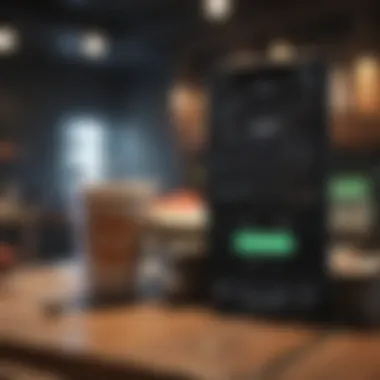

Intro
In today’s rapidly evolving financial landscape, digital wallets are gaining prominence. One such platform is Cash App, which allows users to send and receive payments quickly and efficiently. Understanding how to use Cash App is crucial for anyone looking to navigate these digital transactions securely. This section provides a broad overview of Cash App, its importance in financial exchanges, and implications for users.
Overview of the Topic
Definition and Importance of Cash App
Cash App is a peer-to-peer payment platform developed by Square, Inc. It enables users to send money to friends and family or make purchases directly through their smartphone. With its user-friendly interface, Cash App has simplified transactions while prioritizing security.
The importance of using a platform like Cash App lies in its immediacy. The transfer of funds can be conducted at any time, eliminating the need for conventional banking practices. This is particularly beneficial in urgent situations.
Key Benefits and Implications
- Ease of Use: Cash App has an intuitive design that makes it accessible, even for individuals with limited tech knowledge.
- Security Features: The app employs encryption to protect user data, which is critical for online financial activities.
- Instant Transactions: Recipients get payments almost instantly, fostering a competitive edge over traditional transfers.
As technology continues to drive financial transactions, awareness and understanding of such platforms are paramount to making informed choices. Not only does it help with personal finance management, but it also influences broader economic patterns.
Exploring Strategies and Tips
Practical Tips for Using Cash App Effectively
To make the most of Cash App, follow these strategies:
- Ensure Account Security: Use a strong password and enable two-factor authentication to safeguard your account.
- Keep Records: Document each transaction for accountability. This will be helpful for reference during disputes or adjustments.
- Educate Yourself on Fees: Cash App can have fees for certain types of payments. Therefore, familiarize yourself with the fee structure to avoid unexpected charges.
Strategies for Effective Management
For smooth transactions and effective management, consider the following steps:
- Regularly Update the App: Updating the app ensures that you have the latest security features and improvements.
- Limit Transactions with Unknown Parties: Avoid sending money to unfamiliar contacts.
- Utilize the Cash App Website: Use the website for additional support and information when necessary.
Expert Insights and Recommendations
Industry professionals offer valuable suggestions for leveraging Cash App.
- Understand Personal Finance: Financial experts emphasize the importance of personal finance literacy. Knowing how to use payment apps can differenciate between financial success and confusion.
- Diverse Use Cases: Utilize Cash App for diversified purposes, such as budgeting and tracking expenditures.
- Stay Informed: Following changes and updates in policies will help you utilize Cash App to its full potential.
Always be cautious of scams. Do not share your Cash App details with anyone claiming to be a representative of the company.
For more information on peer-to-peer payment platforms, visit Wikipedia.
Understanding Cash App
Understanding Cash App is essential for individuals and businesses looking to streamline their financial transactions. Cash App provides a modern solution to receiving payments with versatility and convenience. Knowing the fundamentals of this app underscores the benefits and relevant features that can enhance user experience. With digital payments on the rise, understanding Cash App allows users to stay ahead in managing their finances.
Overview of Cash App
Cash App is a mobile payment service developed by Square, Inc., that allows users to send and receive money through their smartphones. Launched in 2013, it has rapidly gained popularity due to its user-friendly interface and efficient transaction capabilities. Users can create an account, link their bank accounts or debit cards, and start managing funds almost immediately.
One key aspect of Cash App is its ability to simplify peer-to-peer payments. Whether splitting a bill with friends or receiving money for goods and services, it provides a seamless platform for various financial transactions. Furthermore, both businesses and individuals can utilize Cash App for invoicing or receiving funds in a low-cost manner.
Key Features and Benefits
Cash App boasts a range of features that cater to different needs. Below are some of the key elements associated with this platform:
- Instant Transfers: Users can transfer funds almost instantly to another Cash App user, making it ideal for quick transactions.
- Cash Card: The app offers a physical and virtual card, known as Cash Card, which allows users to make purchases anywhere Visa is accepted.
- Boosts: Users have the option to redeem discounts on purchases at selected businesses through the Boost feature, promoting smart spending.
- No Fees for Standard Transactions: Cash App usually does not impose fees for basic transactions, providing users with a cost-effective payment solution.
The relevance of Cash App extends beyond everyday use. As society increasingly moves towards cashless transactions, understanding Cash App as a payment platform can facilitate the flow of money in business and personal finance. It also offers a safe way to handle transactions, provided users are aware of security measures to protect their financial information.
Cash App has rapidly transformed from a simple payment app to a comprehensive financial tool, emphasizing ease of use and user empowerment in managing finances.
Setting Up Your Cash App Account
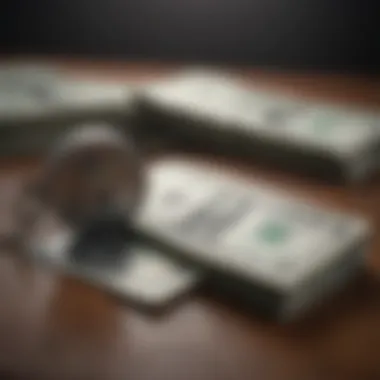

Setting up your Cash App account serves as the foundational step in using this convenient digital payment tool. In a time where rapid transactions are essential, having accurate and efficient setups ensures a seamless experience. By following the proper installation and account creation procedures, one can unlock a multitude of features that Cash App offers, thus maximizing user advantages.
Download and Installation
To begin using Cash App, the first step is downloading it from an appropriate source. The application is available on both the Apple App Store and Google Play Store, ensuring that a majority of users can access it.
- Finding the App: Go to either the Apple App Store or Google Play Store.
- Searching: Enter 'Cash App' in the search bar and look for the app developed by Square, Inc.
- Downloading: Click on the download option. Ensure that there is enough space on your phone before proceeding.
Once the download is complete, the app will likely install automatically. The icon will appear on your home screen, requiring a simple tap to open it for the next steps.
Creating Your Account
Upon opening the Cash App, you will be prompted to create an account. This deck is vital for using Cash App functionalities. Without an account, you will not be able to send or receive money. The following process outlines how to create your account effectively.
- Step 1: Enter your mobile number or email address. Both are essential in making your account secure and accessible.
- Step 2: Cash App sends you a confirmation code via SMS or email. Enter this code in the designated field within the app.
- Step 3: Follow further instructions to set up a personal identification number (PIN). This enhances security when using your account in transactions.
This process usually is quick, requiring minimal time to complete. The interface is user-friendly, guiding you seamlessly through the setup. Ensuing the right information during this phase ensures you have clear lines of recovery for your account, which explains the importance of a single accessible method to access the app.
Ensure that you provide accurate details to avoid any delays in application functionality.
Linking Your Bank Account
Linking your bank account is a necessary action to enable smooth cash transfers within the app. Doing so establishes a clear pathway for funds between your Cash App and traditional banking system. Here's how to go about it:
- Open the Cash App and navigate to the 'My Cash' tab, located on the icon.
- Tap on 'Add Bank'. This leads you to prompts where you can enter your bank details.
- Input your Bank Account Information: This includes account number and routing number.
- Verification: Cash App might require verifying this account. They often involve asking you to confirm small test deposits, which assist in verifying genuine bank connections.
Through these steps, success comes with precaution, ensuring accuracy would effectively permit rapid transactions later on.
Always use a secure and trusted Wi-Fi connection while interacting with financial data.
Setting up play an essentials role in once interactions with Cash App. Can inherit repetitive problems or miss out on features without careful installation practices. Make sure you embark accurately!
How to Receive Payments on Cash App
Receiving payments through Cash App represents a simple and efficient way to manage financial transactions in today's digital landscape. It is essential to understand not only the mechanics of this process but also the practicality and benefits it provides to everyday users. Cash App's functionality allows for quick fund transfers, making it a preferred choice for many. Here, we will explore how to efficiently request payments, accept them, and verify transactions.
Requesting a Payment
To request a payment on Cash App, start by opening the application. Then, you should navigate to the home screen. At the bottom of the display, look for the "Request" button. Once you hite this option, a new screen appears. You will enter the username, contact info, or linked email of the person from whom you want payment.
Upon inputting the contacts, produce a payment amount. After you confirm the details, a request will be sent to the recipient. Ensure the amount is accurate. After the payment request is sent, you may monitor its status to know if it has been accepted or is still pending.
- Open Cash App
- Tap on
Transferring Funds from Cash App
Transferring funds from Cash App is a pivotal process that every user must understand. This aspect helps individuals manage their finances in a smooth and timely manner. Not only does it provide convenience, but it also influences how quickly you can access your funds and use them for various purposes, such as paying bills, making purchases, or even investing.
When dealing with digital payments, time often equals money. There are two main methods for transferring funds in Cash App: instant transfers and standard transfers. Choosing the right method depends on your immediate needs, and understanding the distinctions between the two is necessary for optimizing your experience with Cash App. Below, we’ll explore these two transfer methods, highlighting their features and benefits.
Instant Transfers
Instant transfers enable users to move their funds from Cash App to a linked bank account almost immediately. This feature is essential for users who require quick access to their cash. For example, if you receive a payment and need to use those funds right away, this option becomes very valuable. However, there are some aspects to consider regarding this method:
- Speed: Instant transfers typically complete within a few minutes, providing immediate liquidity.
- Fees: Cash App charges a small fee for instant transfers, which may vary based on the amount. It's important to be familiar with these fees before choosing this option.
- Limitations: Users can transfer up to $250 within a 7-day period using instant transfers. This can hinder larger transactions or repeated instant transfers within a short timeframe.
The accessibility and speed of this method may be reassuring for those who wish to use their funds without delay.
Standard Transfers
Standard transfers, on the other hand, take slightly longer to process. When using this method, funds usually take one to three business days to be available in your linked bank account. Although the time frame for standard transfers may feel lengthy in contrast to instant transfers, several factors bode well for this choice:
- No Fees: Traditionally, standard transfers do not incur fees, making them a cost-effective option for those who are not in a hurry.
- Higher Limits: Unlike instant transfers, users may transfer larger amounts of money without immediate financial repercussions.
- Flexibility: Standard transfers allow better cash flow management for users who can afford to wait for their funds without the urgency that instant transfers necessitate.
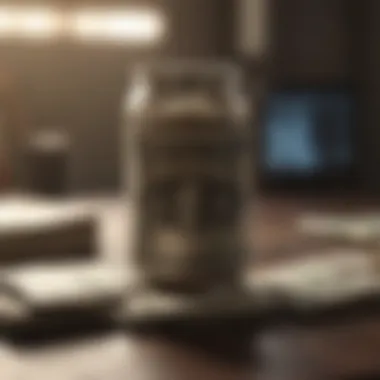

The choice between instant and standard transfers comes down to personal needs. Users must evaluate how quickly they need the money and whether they are willing to pay a fee for that immediacy. Making a well-informed decision can lead to more efficient fund management.
Remember, the efficiency of transferring funds ultimately enhances your overall experience with Cash App!
Understanding Cash App Fees
Understanding the fees associated with Cash App is imperative for users who want to optimize their financial transactions. Cash App, while convenient, does impose certain charges that can impact your overall experience. Knowing these fees allows you to effectively manage your funds and avoid unanticipated costs. This section will detail the types of fees you can encounter and provide insight into best practices for avoiding unnecessary charges.
Types of Fees
Cash App has different types of fees, which can vary based on how you use the app. Here’s a concise breakdown:
- Instant Transfer Fee: When you choose to instantly transfer your funds to your bank, Cash App charges a small fee, typically around 1.5% of the total amount, along with potential minimum charges.
- Cash Card ATM Withdrawal Fee: If you use your Cash Card to withdraw funds from an ATM, you might face a fee imposed by that ATM, depending on the provider.
- Transaction Fees for Certain Payments: Sending money using a credit card may come with a fee of about 3%. This applies only if you are using a credit card to fund a payment.
- Account Fees for Inactive Accounts: Keeping an account idle may lead to inactivity fees, particularly if certain conditions are unmet within specified periods.
Key Factors on Fees
Understanding these fees convincingly impacts how you send and receive money using Cash App more effectively. While there are no monthly fees for account maintenance, attentive users should continuously monitor any transaction fees incurred during various activities.
Avoiding Unnecessary Charges
Minimizing costs associated with Cash App requires a bit of strategy. Evaluate your account management and transaction behaviors by keeping these tips in mind:
- Use Bank Transfers: Instead of choosing instant transfer, opt for standard transfers. They come at no cost and usually complete in one to three business days.
- Link Directly to a Bank Account: Transactions funded directly from your bank are free of charge, unlike those funded with credit cards at 3%.
- Be Mindful of ATM Fees: Use only participating ATMs that may not charge fees for withdrawal or find alternatives such as Cash App’s Free ATM locator.
Remember, knowledge of these fees helps unlock the full potential of Cash App, ensuring you get the best experience possible.
Security Measures in Cash App
In a world where digital payments are prevalent, security remains a top concern for users of any financial service, including Cash App. Understanding the specific security measures that Cash App implements is crucial. It not only protects users' funds, but also ensures personal information remains confidential.
One of the most vital components in securing your Cash App account is the implementation of proper security features. By using these, users mitigate the risk of unauthorized access or fraudulent activities, thereby enhancing the overall transaction experience.
Two-Factor Authentication
Two-Factor Authentication (2FA) is an important step in securing your Cash App account. This method requires two forms of verification before completing important tasks, such as logging in or modifying account settings. Here’s why 2FA is essential:
- Enhanced Security: Even if an ill-intentioned individual manages to obtain your account credentials, without the second factor, they cannot access your account.
- User Control: It places control back in the user's hands. By requiring a second form of identification, it minimizes risk by ensuring only authorized individuals can access sensitive information.
- Convenience: Setting up 2FA does not require extensive knowledge. Most users can connect their mobile phones for easy code generation or receive texts whenever an attempt to log in is made.
To enable this feature, simply navigate to your account settings within Cash App. From there, follow the prompts to set it up. It is highly recommended to take this step, especially when managing financial transactions.
Tracking Transactions
An equally important aspect of maintaining security on Cash App is the ability to track transactions. Monitoring your account regularly can help identify any strange activities immediately. Being aware of your transactions enhances your ability to manage risks, including:
- Quick Detection of Fraud: By consistently observing your transaction history, you can spot unauthorized or unusual charges and report them quickly.
- Budget Management: Keeping an eye on your spending habits can assist in establishing better budgeting practices. You can review your transactions to identify spending patterns.
- Reconciliation Process: For users who treat Cash App as part of their broader financial activities, tracking allows for straightforward reconciliation. Patterns and amounts can provide insight when assessing net worth or tax obligations.
To check your transaction history, users can access it within the app under the 'Activity' tab. This will list all transactions, along with details such as dates, amounts, and the payees involved.
Regularly reviewing both transactions and implementing two-factor authentication significantly lowers the risk of compromise, enhancing a user's financial experience.
By understanding and actively utilizing these security measures, Cash App users can ensure a more secure, reliable, and pleasant transaction process. Every component plays a role in protecting your funds and your data. Prioritizing these activities reflects an informed approach to managing digital payments and personal finance.
Common Troubleshooting Issues
Addressing troubleshooting issues is a vital aspect of using Cash App. Understanding common problems helps users maintain a seamless experience. This section highlights the issues often faced and the strategies to resolve them promptly. Knowing what to expect can alleviate frustration and save valuable time, allowing users to engage in transactions smoothly.
Failed Transactions
Failed transactions can be a frustrating experience for any Cash App user. They can occur due to various reasons, which include insufficient funds, incorrect account details, or connectivity issues. When a transaction fails, it is often marked as a ‘Pending’ status. Users are generally advised to wait a few moments, as such problems can sometimes resolve themselves. However, long-standing ‘Pending’ payments might indicate a deeper issue that needs investigation.
To address a failed transaction on Cash App, follow these steps:
- Verify the Details: Always double-check the recipient’s $Cashtag or email to ensure accurate information before sending money.
- Check Your Balance: Ensure that your Cash App balance or linked bank account has sufficient funds to cover the transaction amount plus possible fees.
- Network Connection: Ensure you’re on a stable Internet connection, whether it be Wi-Fi or cellular data.
- App Updates: Sometimes, using an outdated application can lead to problems. Ensure you have the latest version installed on your device.
- Cash App Support: If all else fails, reaching out to Cash App support can provide specific insight into the nature of the issue. They may clarify why a payment failed and how to proceed.


Being aware of these troubleshooting protocols can make a significant difference in user experience while using Cash App.
Account Verification Problems
Account verification is essential for using Cash App securely and responsibly. However, problems may arise that hinder this process. A common issue is the delay that can occur while waiting for verification. Cash App may require additional information before verifying an account. Another problem can be being denied verification due to potential discrepancies in provided information.
To resolve account verification issues, consider these factors:
- Correct Information: Ensure all personal information provided matches your government-issued ID. Errors can lead to denial.
- Photo Upload Quality: When submitting ID, make sure the images are clear and legible.
- Follow Up: If verification takes longer than expected, reach out to customer service for updates on your application's status.
- Documentation: Be ready to provide any additional documents requested by Cash App to facilitate verification.
Addressing account verification issues promptly helps users get back on track with their transactions quickly. Following outlined steps proves beneficial to securing one’s account effectively.
Comparing Cash App with Other Payment Platforms
Understanding how Cash App stacks up against other digital payment platforms is crucial for users who wish to utilize the most effective and efficient payment service. In a landscape teeming with various options, such as Venmo and PayPal, drawing comparisons prompts insightful evaluations. Analyzing differences in fees, user experience, and features can guide users in selecting the right application. This will help not only in optimizing their transactions but also enhance their financial control and security.
Venmo vs.
Cash App
Venmo and Cash App have garnered immense popularity in the realm of peer-to-peer transactions. Each platform presents unique attributes but also shares certain functionalities that users may appreciate.
One primary distinction surfaces in transaction limits. Venmo generally allows a user to send a maximum of $299.99 as a guest. Cash App, conversely, does not impose such restrictions for verified accounts, thus offering greater flexibility in monetary exchange.
When it comes to payment processing, Venmo can take up to one to three business days for transferring funds to your bank account. While Cash App provides an option for instant transfers, it incurs a fee. This element may affect users who frequently need access to their money swiftly.
Businesses may also weigh the choice between the two based on visibility. Venmo boasts a social aspect, where users can view transaction details unless specified to be private. Cash App, however, avoids that social network feature, focusing more on user privacy, making this option better suited for those prioritizing discretion.
Both apps send funds quickly, but some users express their preference based on social features or transactional speeds. Ultimately, selecting between Venmo and Cash App would rely on the specific needs of the user.
PayPal vs.
Cash App
When contrasting Cash App with PayPal, several factors come into play. PayPal traditionally enjoys global acceptance. Many online retailers utilize PayPal for its enhanced security creating a more contractual relationship for consumers making purchases. Cash App, on the other hand, primarily serves a domestic audience with its peer-to-peer service, focusing largely on social and personal exchanges.
Another area of differentiation traces the internal fee structures. PayPal can impose various fees for international transactions and business payments. Cash App typically presents a much clearer fee schedule, beneficial for users who struggle to calculate hidden costs while transacting.
However, Cash App offers limited functionalities in international use. While PayPal permits international transactions easily, Cash App actually lacks this feature, making it remain more localized. This difference may be crucial for those needing flexibility beyond borders.
In summary, the comparison between Cash App, Venmo, and PayPal provides existing and prospective users key contexts. By analyzing transaction limits, transfer times, privacy options, and potential fees, users can better forecast their preferences. Ultimately, understanding these comparisons can effectively guide user choice in aligning with their financial needs and lifestyle.
By analyzing the features and limitations of each service, users are empowered to make informed decisions about their digital payments.
Future of Cash App and Digital Payments
The realm of digital payments is rapidly evolving. Understanding the future of Cash App, specifically, is vital for users who intend to harness its full potential. The relevance of this topic is paramount due to the fast-paced advancements in technology, user demands, and varying preferences among financial service providers.
Cash App is not merely a tool for transactions, but it set the stage for what financial ecosystems could look like as a whole. Factors like security, speed, and user experience currently drive innovation. Users today seek methods that allow painless financial maneuverability. In response, Cash App is focusing on enhancements that meet these demands.
As users become accustomed to digital currencies and instant transactions, Cash App will likely adjust to include features that appeal to non-traditional finance users. This evolution emphasizes the importance of staying informed about trends accordingly.
Trends in Digital Payment Solutions
The digital payment space carries specific trends that shape the future landscape for platforms like Cash App.
- Increased Adoption of Cryptocurrencies: More people are beginning to understand cryptocurrencies, with Cash App taking steps to facilitate trading between Bitcoin and fiat currencies.
- ** Contactless Payments:** Users favor the speed and convenience of contactless payments as noticed in recent years during the pandemic. Operators are must adjusting to this shift in behavior.
- Integration with E-commerce: As online businesses flourish, the demand for seamless payment platforms grows. Cash App will likely expand their features to cater to business owners best looking to accept payments effortlessly.
- Enhanced Security Protocols: With rising cyber threats, financial platforms must prioritize users' security. Two-factor authentication and alerts for unauthorized transactions are becoming standard practice.
Cash App Innovations
Innovation serves as the backbone for the growth of Cash App within this competitive environment.
To stay ahead, Cash App has tested new services and features focusing on:
- Cash Card: This customizable debit card allows users to spend their Cash App balance anywhere Mastercard is accepted. The ease brings a new level of convenience.
- Recurring Payments: Businesses or freelancers benefit from the moves Cash App makes to integrate these with service provisions, fostering loyalty by simplifying transactions.
- Instant Deposits and Payment Requests: The seamless nature of requesting funds and quicker transactions signifies an emphasis on user experience, redefining how money exchanges hands.
By understanding Cash App’s position in the digital payment landscape, users can better strategize their own finance management moving forward.
To wrap up, the future for Cash App appears bright, given its innovative approach to digital payments. Cash App may define user interaction with money while shaping widely accepted trends. Adaptation will decide how well it remains relevant and beneficial for its users.



