Cashing a Check Online with PayPal: A Complete Guide
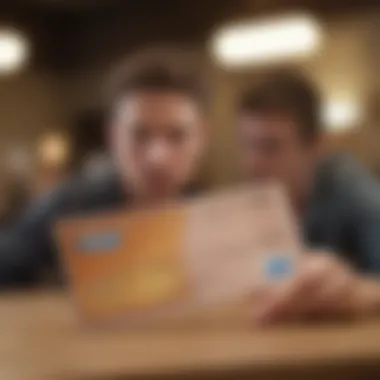

Intro
Cashing a check online has become an invaluable convenience in today’s fast-paced world. PayPal offers one of the more versatile solutions for managing these transactions effectively. The process of cashing a check using PayPal leverages technology to minimize the hassle generally encountered with traditional banking. Now, individuals can convert paper checks into digital funds seamlessly. This is particularly important for those without easy access to physical banks. Understanding the relevant steps, potential challenges, and overall benefits enriches how we engage with personal finance today.
Overview of the Topic
Definition and Importance of the Topic
Cashing a check refers to the act of receiving funds from a check. Through the PayPal platform, this process takes on modernized methods that align with digital finance trends. As more people acknowledge the essential role of online transactions, cashing checks online becomes increasingly significant. It eliminates the need to visit a bank in person, saving time and providing flexibility. Knowing how to utilize available digital tools can facilitate better financial decisions and enhance related experiences.
Key Benefits and Implications
Cashing checks with PayPal comes with notable advantages:
- Convenience: Transactions can be done from anywhere with internet access.
- Speed: Funds generally become available quickly after processing.
- Tracking: PayPal allows users to keep a record of transactions. This feature can assist in budgeting and financial planning.
- Accessibility: Removes barriers for individuals unable to access traditional banking services easily.
However, it is also wise to consider potential drawbacks. Attention to security, fees, and processing times is essential under the circumstances, presenting an informed perspective on this method.
Exploring Strategies and Tips
To effectively cash a check online with PayPal, one must follow structured processes and incorporate practical advice:
- Ensure you have a verified PayPal account: This is crucial to keep your transactions smooth.
- Confirm the check type: PayPal typically accepts government-issued checks and payroll checks. Knowing behavior surrounding this aspect helps to optimize the transaction.
- Capture quality images: The clearer the images of the check, the better the processing efficiency. Lighting conditions and focus are vital.
Practical Tips for Implementation
- Verify your identity thoroughly as per PayPal requirements before cashing the check.
- After uploading the check, preview the images within the app and ensure they meet all specifications to prevent upward rejections.
Common Challenges
Cashing checks online is not devoid of challenges. Some common complications may include:
- Check visibility issues: Dimly lit or unclear images might cause the upload to fail. Therefore, full visibility is crucial.
- Real-time fraud prevention measures: Sometimes transactions can be delayed for verification reasons.
asensure to suivde rules set out by PayPal to overcome these challenges.
Comparison of Financial Products
Focusing on PayPal as a medium for online check cashing, it merits comparison with other financial products in the market:
- Direct Bank Applications: Such as Revolut offers check cashing internally but with different fees.
- Cash Check Services: Alternative services such as Ingo Money provide solutions for cashing and depositing online checks aside from PayPal.
In analyzing the pros and cons, it can reveal why one may lean toward among the available options:
- Ease and Accessibility: PayPal shines with its user-friendly interface.
- Fee Structures: Comparatively assessing fee structures across services can reflect the overall functionality aligned with formed budgeting strategies.
Expert Insights and Recommendations
Citing insights from financial advisors can help broaden acceptable practices:
Understanding PayPal's Check Cashing Service
PayPal's check cashing service presents significant relevance in the digital finance landscape. This option enables users to cash checks conveniently using their mobile devices. In an increasingly cashless society, having alternative methods to manage and access funds proves essential.
With this approach, individuals can handle transactions without visiting a physical bank. The service not only optimizes time but also aligns with the growing trend of utilizing technology for financial needs. Customers can easily deposit and access funds via PayPal, facilitating smoother cash flow.
Prelims to PayPal's Services
PayPal is a formidable player in online payment systems. Beyond merely facilitating easy payments, it offers a breadth of services including direct payments, buyer and seller protection, and cashing checks. As of 2023, millions globally use PayPal for personal and business financial transactions.
Key Points about PayPal services include:
- Immediate transactions, suitable for urgent payments.
- User-friendly interface, accessible on various devices.
- Comprehensive customer support, aiding in mitigating issues.
This reliability underpins PayPal's standing, adding trust to its array of services, including the ability to cash checks online.


Overview of Check Cashing Process
The check cashing process through PayPal unfolds as an efficient digital procedure. Familiarizing oneself with this process is vital for harnessing its full potential.
Steps Involved in the process include:
- Launching the feature in the app: Users must first navigate to the cash-checking function within the PayPal application.
- Entering specific check details: Inputting key information is crucial for proper processing.
- Submitting an image of the check: A clear photo of the check is required.
- Finalizing and waiting for confirmation: Completing the submission leads to a verification phase.
Understanding these steps equips users to approach check cashing wisely, placing them in a position to handle financial transactions efficiently.
In summary, PayPal's service allows rapid access to funds, changing how individuals manage checks. Details regarding requirements and actions are crucial to a successful experience.
Prerequisites for Using PayPal to Cash a Check
Using PayPal to cash a check online can greatly simplify your financial transactions. However, there are some important prerequisites that you need to take into account. A solid understanding of these essentials aids in ensuring a seamless experience.
Creating a PayPal Account
To begin, you must have a PayPal account. Creating one is straightforward. Simply visit the PayPal website or use the app. You will need to provide basic personal details, including your name, email address, and a secure password. Verifying your email is a key step before you can proceed to utilize any of PayPal's features. This account serves as an essential hub for all your transactions.
Linking Bank Account or Card
Next, you’ll want to link your bank account or credit/debit card to your PayPal account. This is critical as it helps streamline the cashing process and allows you to access the funds promptly. You can do this by navigating to the 'Wallet' section within your PayPal account. Here, you will find options to add bank details or card information. Make sure that the name on the accounts matches your PayPal registration to avoid any complications.
Understanding Verification Requirements
Lastly, understanding the verification requirements is vital. PayPal may require certain documents to verify your identity. This could include your driver’s license, social security number, or other relevant documentation. This process ensures your account security and helps reduce the risk of fraudulent activities. Be prepared for potential delays during the approval stages, although these steps are essential for the protection of users.
Always check PayPal's official guidelines for the most current information regarding account settings and verification.
By carefully attending to these prerequisites, you set yourself up for success in cashing checks online using PayPal.
Step-by-Step Guide to Cash a Check Online
Cashing a check online with PayPal can simplify the financial transaction process. It allows individuals to convert paper checks into digital funds quickly, leveraging technology for everyday transactions. The ease of mobile access, coupled with PayPal's user-friendly interface, strengthens its appeal. Below, the steps involved in this process are laid out clearly to ensure users navigate the system efficiently.
Navigating to the Cash a Check Feature
To begin, users must locate the relevant feature within the PayPal app or website. This option usually appears under either 'Options' or 'More' sections, depending on the user interface that is currently in use.
- For mobile devices, open the PayPal app and login to your account. Look for links connected to bank services or verification.
- You may also find relevant links in the More section or as a cashing feature. Once located, click on it to proceed.
By ensuring that these preliminary steps are completed promptly, users can save time and avoid any potential frustration. If any issues arise, checking customer support or FAQs may also provide clarity.
Entering Check Information
After navigating to the specialized feature, inputting the check information is the next step. This is crucial as the correct input affects the verification and processing of the check. Users must fill in specific details like:
- Amount of the check.
- Payee name.
- Date issued.
Each of these pieces of information must be accurate. Erroneous data can cause unnecessary delays or issues. Take your time and verify any details before submission.
Uploading a Check Image
The following step involves digitally capturing an image of the check. This is not only about taking a picture but ensuring that it meets payPal docuemntation requirements:
- Position the check evenly in the frame. Ensure good lighting will limit shadows and blurriness.
- Make certain that all edges of the check are visible in the image. Images should show the front and back.
- Use the in-app camera feature to ensure that the image quality meets requirements. Other photo applications may reduce quality, and this can cause problems during verification.
This careful attention to the check image will elevate the likelihood of successful processing, as visual dot автомобилилизира интентедив всем ошибкам կր.EMAIL Lisäksi par普 برنامه زیماز ست могу четири ولا اسоذAоспособующеестьំ atlikt 圖 esforço.
Completing the Cashing Process
After the check information is input and the images uploaded, completing the process is the next phase. Review your check submission in totality to catch any potential errors you might have previously missed. Hit the submit button, after which PayPal takes over for processing. Here are few important considerations during the completion:
- Keep an eye on your email. PayPal often sends notifications regarding the status of the transaction.
- If the submission went well, funds may become available in your PayPal balance within a short while. If there is any further delay, be prepared to follow up.
Understanding these sequential steps equips users with the required knowledge to execute online check cashing effectively and efficiently, tapping into the convenience PayPal offers in managing personal finances.


Understanding Fees and Processing Times
Understanding the fees and processing times involved when cashing a check through PayPal is essential for anybody considering this digital transaction method. Knowing these aspects helps users make informed decisions and manage their finances better. Misunderstandings about fees can lead to unexpected costs, while lack of awareness regarding processing times may result in dissatisfaction or frustration. Thus, this section aims to shed light on both areas closely tied to convenience, efficiency, and overall user experience.
Breakdown of Processing Fees
When using PayPal's check cashing service, it is crucial to be aware of the fees that accompany this convenience. Fees can vary, typically depending on the check amount and the type of check. Do these few factors matter?
- Check Type - Different types of checks, such as payroll checks or government checks, might attract different fees.
- Check Amount - The amount you are attempting to cash directly affects how much you might lose to fees. Sometimes, higher amounts might attract more considerable fees.
- Payment Method - The method by which you cash your check (e.g., standard transfer to your PayPal balance, instant transfer, etc.) may come with varying costs.
Be sure to examine PayPal's current fee structure so you can sensible track your expenses. For instance, if cashing checks regularly, you may consider choosing a check type that offers the best fee accommodations based on usage patterns.
Understanding these fees allows better budgeting and reduces chances of any unnecessary surprises.
Estimating Processing Times
Understanding waiting times is also vital. After uploading your check and completing the necessary steps, knowing how long it typically takes for PayPal to process your transaction can be frustrating if not defined. It is standard for users to anticipate a scheduled timeline on when the funds will be available.
- All Factors Considered - The processing time generally depends on factors, such as the nature of the check, the verification process, and even potential holidays.
- Standard Wait Times - Users can expect to wait anywhere from a few hours to a couple of business days.
- Checking Status – You can easily keep track of your transaction status on your PayPal app or website, making it seamles.
By familiarizing yourself with these expected time frames, any inability to find timely funds can be redirected into proactive planning when managing your finances.
In summary, having realistic expectations about both fees and processing times can significantly enhance the experience of cashing checks online using PayPal. This knowledge, in turn, allows individuals to enjoy the benefits of digital financial services without hidden costs or delays.
Common Challenges When Cashing a Check with PayPal
Cashing a check online with PayPal can be simple but not without its challenges. Understanding these common issues is essential for ensuring a smooth transaction. It is critical to proactively manage these small obstacles to improve the overall experience. Facing these challenges can lead to frustrations and delays in accessing funds.
Issues with Check Verification
A significant challenge when cashing checks online is the verification process. PayPal must ensure checks are legitimate to prevent fraud. When users submit their checks, they may face delays if PayPal cannot verify the check’s authenticity.;
Here are a few key points to keep in mind regarding check verification:
- Potential for Decline: If PayPal finds any inconsistency, the check may be declined, even if the user has provided all the necessary information.
- Types of Checks: Personal checks, payroll checks, and government distributions generally go through verification. However, some checks may have complexities that delay processing.
- User Quality: New accounts or users with discrepancies in their account information may experience stricter verification processes. PayPal considers the account's history and activity.
Ensuring an accurate and consistent relationship with PayPal can minimize problems when cashing checks. Users are encouraged to provide clear images and correct check information from the start.
Technical Difficulties
Technical issues pose another challenge for users cashing checks online with PayPal. Internet connectivity problems or app glitches can impede the process. Here are elements to be aware of:
- App Compatibility: Users should ensure their devices have the most recent version of the PayPal app. Outdated versions can cause problems.
- Network Issues: A good internet connection is vital. A weak connection can disrupt the uploading of check images or lead to lost transactions.
- Usage Limits: There may be restrictions on the amounts that can be cashed per transaction or month, depending on the user profile. Unexpected errors can surface if users are not aware of these limits.
In summary, staying aware of potential technical issues and performing regular checks on the required specifications can ease the cashing process. Address these problems promptly to avoid unnecessary delays in accessing funds.
Remember: Resolve technical or verification challenges quickly. Timely actions can prevent frustrations and access your funds more efficiently.
Alternative Methods for Cashing Checks
Cashing a check with PayPal offers convenience, but it is not the only solution available. Understanding alternative methods can be beneficial. They may provide faster access to funds or bypass some potential issues found in the PayPal system. Moreover, each method has its own distinct advantages, risks, and practicalities that users should consider. These alternatives can serve as crucial backup options for those who might encounter limitations with PayPal.
Using Mobile Banking Apps
Mobile banking continues to be an appealing option for many people. Most traditional banks have developed mobile applications that allow you to deposit checks digitally. After downloading a isvbank's mobile app, you simply need to log into your online banking account.
Once logged in, you typically tap the 'Deposit' section. Here, you enter the amount from the check and are prompted tto upload images of both the front and back of the check. It tends to be quick, with funds becoming available once the bank completes their verification process. Many banks allow instant deposits for relatively small checks. If the check amount is high, the bank may hold funds for a certain period.
Benefits of mobile banking apps include:
- Easy access to bank services on the go.
- Potentially faster verification than some alternative methods.
- Direct integration into existing bank account settings.
Considerations include:
- Not all banks offer check-cashing services limits based on account standing. These factors should be looked at.
Cash Check at Retail Locations
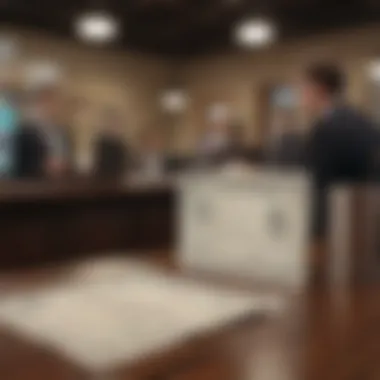

An alternative many people overlook is cashing checks at retail locations. Stores like Walmart, Kroger, and certain payday loan shops can cash checks for a fee. This usually involves lower verification hassle compared to banks or PayPal. However, this means you could pay extra fees to cash your check.
When opting for cashing checks at these locations, it is a good idea tto call ahead. The specific policies vary across chains and locations. Some stores limit the type or amount of checks that can be cashed. These locations will usually require you to present a valid photo ID. Make sure to understand the fees before proceeding. A simple checklist for this option would be to consider:
- Location and operation hours.
- Types of accepted checks.
- Verification required.
Ultimately, knowing about alternative methods for cashing checks can empower you. You can make a choice that best aligns with your needs and circumstances.
Security Measures when Cashing Checks Online
Cashing checks online can be convenient, but it comes with risks that users must consider. PayPal offers a platform that emphasizes security and encourages users to understand the measures in place. Being aware of these security aspects is vital in maintaining trust and safety while conducting financial transactions.
Understanding Fraud Prevention
Fraud prevention is a critical component when cashing checks online. It helps users remain vigilant against potential scams or unauthorized activities, protecting their funds and personal information. Identifying fraudulent checks can be challenging, but it’s essential to know how PayPal assists in this domain.
PayPal uses several technologies that contribute to fraud prevention. For example:
- Data Encryption: All data transmitted over PayPal is encrypted. This minimizes the risk of interception by cybercriminals.
- Activity Monitoring: PayPal continuously monitors user accounts for suspicious activities and transactions that deviate from usual patterns.
- Instant Alerts: Users receive notifications for changes made to their accounts, allowing them to act quickly if they notice any unauthorized behavior.
To better ensure safety, PayPal encourages users to remain cautious. For instance, using strong passwords and enabling two-factor authentication adds substantial layers of security. Overall, integrating these practices significantly reduces exposure to fraud.
Keeping Personal Information Safe
Protecting personal data is paramount when utilizing online banking services like PayPal. Users should actively manage their personal information to sustain their safety. Unintentional compromises can lead to serious long-term consequences.
Here are specific practices to consider when protecting personal data:
- Limit Information Shared: When setting up accounts or cashing checks, share only necessary details. Avoid disclosing more personal information than absolutely required.
- Deactivate Old Accounts: Keeping inactive accounts can be risky. Users should think about closing old or unused accounts associated with PayPal to minimize vulnerabilities.
- Use Secure Networks: Only access PayPal’s services on trusted, secured networks. Public Wi-Fi can be an invitation for hackers who aim to capture account details.
- Regular Account Reviews: Frequently check account statements to identify any discrepancies. Users should securely act upon any unauthorized charges by reporting them immediately.
By adopting these protective measures, individuals contribute effectively to their financial safety while navigating the digital landscape. As the online world evolves, the onus of acknowledging and acting upon inherent risks also falls on users.
Staying informed about online security is equally critical to the convenience provided by digital services. Building awareness around personal information safety can guard against many potential threats.
Answers to Common Questionss about Cashing Checks with PayPal
In the context of cashing checks digitally, the section addressing Frequently Asked Questions (FAQs) carries significant weight. It serves not only to clarify common concerns but also enhances user confidence. Many individuals transitioning to online banking may confront uncertainties that seem trivial yet can hinder their engagement with modern services. This part of the article aims to illuminate key questions related to PayPal’s check cashing service, addressing specific capabilities, timelines, and additional considerations.
What Types of Checks Can Be Cashed?
PayPal enables users to cash various types of checks. These currently include personal checks, government checks, payroll checks, and tax refund checks, among others. However, some restrictions are also in place. Importantly, third-party checks and business checks are often disallowed. An understanding of what qualifies helps in evaluating the potential behind utilizing PayPal’s services for check cashing. It is advisable to consult PayPal's official guidance and verify payment types before proceeding.
How Long Does the Process Take?
The duration for cashing a check through PayPal can vary. Generally, your check may require Nevigation of the upload process, often taking up to five business days for clearance. Factors such as the check type, PayPal’s processing internal guidelines, and bank verification steps play key roles in determining exact timing. Users expect their funds may only be available in segments; hence, it’s crucial to monitor actively during the waiting period for absorption into applicable financial accounts.
Can Cash a Check Using a Business Account?
Cashing a check with a business PayPal account has stipulations. While users can indeed cash checks, not every feature available to personal accounts may be accessible in business settings. Typically, it is more common for personal PayPal accounts to have the full suite of operations concerning check cashing. Businesses should consult PayPal's support to understand if enhanced features or social compliance requirements exist for their specific criterion of checks.
Always ensure to remain updated with revised policies related to PayPal while ensuring proper checks comfortably fit within operations under your account type.
Finale
Cashing a check online with PayPal has substantial benefits, especially in an increasingly digital economy. The process is convenient, allowing users to manage their finances without visiting a bank. Recapping the process and offering final thoughts on essential considerations further underscores its significance in today's financial landscape.
Recap of the Cashing Process
The cashing process starts with setting up a PayPal account and linking it to a bank account or card. Users need to understand the verification requirements to facilitate smooth transactions. Once the account is ready, they proceed to the Cash a Check feature.
Steps include entering the check details accurately, uploading a clear image of the check, and completing the cashing process by confirming everything. This method offers an efficient solution compared to traditional paper checks.
Key Points to Remember
- Ensure account setup is complete before starting.
- Provide accurate check details to avoid issues.
- Use quality images for upload to expedite verification.
Final Considerations
When cashing a check online, consider the following:
- Fees and Processing Times: Familiarize yourself with any associated charges and typical timeline for funds to become available in your account.
- Types of Checks Supported: Not all checks are eligible to be cashed via PayPal, which is vital to note.
- Account Security: Always prioritize keeping personal information safe, as financial transactions online inherently come with risks.
Utilizing PayPal for cashing checks effectively combines convenience with a need for understanding due diligence. Most importantly, ensure digital finance solutions align with personal financial strategies, potentially offering a more flexible solution than traditional methods.



