Using Apple Pay for Money Transfers: A Guide


Overview of the Topic
In the world of digital transactions, Apple Pay has carved a niche that resonates with users who value convenience and security. It is increasingly becoming essential for money transfers, meeting the modern needs of users across various demographics. As technology continues to evolve, financial institutions and individuals alike are leaning towards solutions that simplify transactions while ensuring a high level of security.
When looking at the importance of Apple Pay, one can’t overlook its influence on the way we manage our finances. The ease of sending money in mere seconds, coupled with an intuitive interface, demonstrates the increasing reliance consumers place on technology-based solutions. Not only does this method of transferring money save time, but it also minimizes the hurdles encountered with conventional banking systems.
The benefits of using Apple Pay for transfers are manifold:
- Security: Transactions are protected with advanced encryption, making it difficult for unauthorized parties to access sensitive data.
- Instant Transactions: Users can send and receive money instantly, which is invaluable during emergencies or time-sensitive situations.
- Integration: It works harmoniously with various Apple devices, enhancing user experience across different platforms.
These aspects underscore the implications of adopting this technology in personal finance. Understanding how to navigate the platform effectively can point users—whether individuals, freelancers, or small businesses—toward a more streamlined financial experience.
Exploring Strategies and Tips
With any technology, merely having access isn't enough. To interact efficiently with Apple Pay for money transfers, one must familiarize oneself with its functionality. Here are a few practical tips for implementation:
- Ensure Compatibility: Before diving in, check that your device supports Apple Pay. Generally, iPhones, iPads, and Macs are equipped for this.
- Link Your Card: It’s crucial to link a bank account or credit card to your Apple Pay account. This allows for smooth transfers.
- Enable Transactions: Make sure your Apple Wallet is properly set up and transactions are enabled.
To manage effectively, consider these stratagies:
- Regular Monitoring: Keep an eye on your transaction history to catch any discrepancies early.
- Keep It Updated: Regularly update your device to its latest software version. This often rectifies bugs and optimizes security.
- Educate Others: If you often transfer money to friends or family, encourage them to use Apple Pay for easier transactions between you.
Case Studies and Examples
Real-life experiences can often shed more light on the practical application of financial tools like Apple Pay. For instance, consider a small business owner in a bustling area who has incorporated Apple Pay as a payment option. Upon implementing this, they noticed a surge in customer satisfaction due to faster transactions and reduced queues. It turned out that many customers preferred using their phones over cash or cards, illustrating a shift in consumer behavior toward more tech-driven solutions.
However, there's a cautionary tale as well. A user recently experienced frustrations when they attempted to send money to a friend who hadn’t set up Apple Pay. The transaction failed, leading to delays and inconvenience. This situation underscores the importance of ensuring that all parties involved have a clear understanding of the payment method.
Comparison of Financial Products
When deciding on how to manage money transfers, it’s vital to consider Apple Pay against other financial products. Options like Venmo, PayPal, and Zelle offer similar services but differ in functionality and fees.
Analysis of Pros and Cons:
- Apple Pay:
- Venmo:
- PayPal:
- Zelle:
- Pros: Seamless integration with Apple devices, robust security measures, quick transfers.
- Cons: Only available to Apple users, limited compatibility with certain banks.
- Pros: Social features that allow users to see transactions; user-friendly app.
- Cons: More susceptible to fraud, fund transfers can take 1-3 business days.
- Pros: Global reach, supports a wide array of currencies, well-established user base.
- Cons: Higher fees for instant transfers, complicated fee structure for business accounts.
- Pros: Direct bank transfers, no fees charged for using it.
- Cons: Requires both parties to be enrolled, less secure without buyer protections.
Understanding these differences can empower users to make informed decisions that align with their financial needs.
Expert Insights and Recommendations
In a recent interview, a banking expert emphasized that while Apple Pay is an excellent option for those already in the Apple ecosystem, it is essential to always remain informed about changes in fees or transactions. Furthermore, he advised users to frequently check their security settings and to diversify their financial tools rather than relying solely on one application. This strategy can help mitigate risks associated with any digital platform.
To maximize the potential of Apple Pay for financial transactions, users should consider making it a regular part of their routine. Regular usage can enhance familiarity, allowing users to discover new features that facilitate smoother transactions.
In the fast-paced world of finance, technology remains a powerful ally for managing money effectively.
By educating oneself about Apple Pay’s capabilities and limitations, users can fully harness its advantages for their personal financial journeys.
Prolusion to Apple Pay
In a world where speed and convenience are paramount, digital payment methods like Apple Pay have emerged as a crucial component in everyday transactions. This section zeroes in on what makes Apple Pay not just a fleeting trend, but a fundamental tool for seamless financial interactions. The growth of smartphone technology and the ongoing shift toward contactless payments signify the importance of understanding how platforms like Apple Pay operate.
Apple Pay stands out, both for its user-friendly interface and the robust security measures it offers. These characteristics appeal to anyone who values swift transactions while maintaining peace of mind regarding their financial data. With a heightened focus on digital wallets, knowing how to efficiently utilize Apple Pay resonates deeply with those seeking to modernize their financial processes.
What is Apple Pay?
Apple Pay is a mobile payment and digital wallet service from Apple Inc. Initially launched in 2014, this service allows users to make payments in person, in iOS apps, and on the web. Enabling transactions through a simple tap or a click defines its allure. The system links to a user’s debit or credit card securely stored on their Apple device, facilitating purchases without exposing sensitive financial information.
What differentiates Apple Pay from traditional payment methods is the way it minimizes risk for both users and retailers. It uses tokenization, which means actual card numbers are not shared during transactions. Instead, a unique identifier replaces the card information, keeping it safe from potential threats. This feature not only speeds up the payment process but also reassures users about their data security.
Imagine standing in line at your favorite coffee shop, only to realize you’ve forgotten your wallet. With Apple Pay, a quick scan of your device and a touch of your thumb can save your morning. Likewise, it allows for a more streamlined experience when shopping online. Essentially, Apple Pay suits both everyday errands and the more mundane aspect of settling bills with ease. So, whether it’s grabbing lunch or paying for an online subscription, Apple Pay has you covered.
The Evolution of Digital Wallets
The journey of digital wallets began years before Apple made its debut. Initially, people relied on cash or traditional credit cards for transactions. However, as e-commerce began to gain traction in the 2000s, the landscape began to shift. The rise of platforms like PayPal and Google Wallet paved the way for a new wave of financial interactions, showing that convenience could easily blend with security.
As smartphones became ubiquitous, the integration of payment systems within devices proved to be the next logical step. Apple recognized this shift, launching its own wallet in 2014, and it marked a turning point. Companies began to realize that users were not just looking for a way to pay; they wanted simplicity and safety. Thus, various digital wallets started sprouting, each trying to carve out a niche while striving to improve upon what came before.
Today, we see a multitude of options in the market. From Google Pay to Samsung Pay, each service offers unique features. Yet, Apple Pay stands firm among its competitors thanks to its seamless interaction with Apple devices and the high level of security it provides. Understanding this evolution gives context not only to Apple Pay but to the entire digital payment ecosystem.
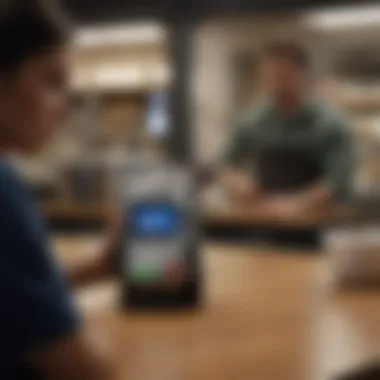

"The most successful digital wallets are the ones that combine security with a user-friendly experience."
As we delve deeper into utilizing Apple Pay for money transfers, grasping its evolution and core features will empower users to take full advantage of this innovative payment solution.
Setting Up Apple Pay
Getting started with Apple Pay is a vital step to harness its capabilities for money transfers. Setting up Apple Pay correctly not only streamlines how you send and receive funds, but it also ensures that you can access the features confidently and securely. This process covers the essentials—from understanding your device’s compatibility to verifying your payment methods. Let’s delve into the nitty-gritty details of each aspect involved in setting up Apple Pay, ensuring you’re fully equipped to use the service to the best of its abilities.
Requirements for Using Apple Pay
To begin your journey with Apple Pay, certain requirements must be met. Failing to align with these conditions might hinder your ability to use this efficient payment service.
Firstly, you need a compatible device. Not every Apple gadget supports Apple Pay. Generally, newer generation iPhones, iPads, and Apple Watches come equipped with this feature. Make sure to check your specific model to confirm its compatibility.
Secondly, you'll need to have an Apple ID. If you're an active user of the Apple ecosystem, this shouldn't be a problem. But for folks new to Apple, you'll have to create one. It’s a quick process and, frankly, essential for using most Apple services.
Next, ensure that your device is updated. Running the latest version of iOS or watchOS boosts security and accessibility, allowing for a smoother experience.
Lastly, you’ll need a participating bank or card issuer that supports Apple Pay. Not all banks are created equal in terms of technology partnerships. It’s prudent to check with your financial institution to confirm they’re on board with Apple Pay.
How to Add Payment Methods
Once you've checked off the requirements, the next step is adding your payment methods to Apple Pay. It’s a straightforward task but vital to get it right. Here’s how:
- Open the Wallet App: On your iPhone, find and tap the Wallet app. This app serves as the control center for your digital wallet.
- Tap the '+' Sign: Look for the plus sign at the top right corner. This allows you to start the process of adding your payment methods.
- Choose Your Card Type: You can either scan a card using your camera or enter your information manually. Be careful entering numbers; a small typo can cause a headache later.
- Verification Process: After you enter details, your bank might require an additional verification step, either through an SMS, email, or a call. Make sure you have your phone nearby!
- Agree to Terms: Finally, you’ll need to agree to your bank’s terms before your card is officially added.
Ensuring your payment methods are updated remains crucial. Regularly check if your cards are still valid and if your financial institution still supports Apple Pay.
Verifying Your Account
Verification isn't just a formality; it’s a safeguard for your financial activities. Once you’ve set up your payment methods, you’ll want to ensure everything’s correctly linked and secure. This step protects both you and your transactions from fraud.
To verify your account, follow these straightforward steps:
- Check Your Settings: Go to Settings > Wallet & Apple Pay. You’ll see your added cards and options for setting Apple Cash.
- Follow the Prompts: If you added a card recently, you might receive prompts for verification. This might involve answering security questions or receiving a code via SMS or email.
- Complete Verification: If your bank requires it, complete any necessary steps until your account is verified. You’ll usually receive a confirmation, letting you know that your information is secure and ready to use.
"In a digitally-advanced world, taking the time to set up and verify your digital wallet can save you from potential setbacks later on."
Overall, setting up Apple Pay involves a few key steps that, once completed, unlock a world of convenience and security in money transfers. Aligning your payment methods, confirming compatibility, and ensuring proper verification aren’t just checkboxes; they’re foundational steps that pave the way for a seamless experience.
Sending Money with Apple Pay
Sending money using Apple Pay is a vital feature that simplifies financial transactions in our increasingly digital world. As life gets busier and methods of managing finances evolve, Apple Pay provides a fast, convenient, and secure way to send money to friends and family. Understanding this process can help harness the full potential of Apple Pay, enhancing both personal and social transactions.
The flexible nature of Apple Pay allows users to send money seamlessly within their everyday routines. Whether splitting a dinner bill, sending a birthday gift, or repaying a friend, the steps to use Apple Pay for money transfers are straightforward, placing it at the forefront of modern digital payment systems. In this section, we’ll dig into the step-by-step process of sending money, along with various methods available, while also highlighting some unique features that set Apple Pay apart.
Step-by-Step Process to Send Money
- Open Wallet App: Begin by tapping the Wallet app on your iPhone or iPad.
- Select Apple Cash: If you have Apple Cash set up, choose it and tap on the option to send money.
- Enter Amount: Input the exact amount of money you'd like to send. It’s a good practice to double-check since a wrong number could lead to unnecessary confusion.
- Choose Recipient: You can easily choose the contact you wish to send money to from your contacts list or input their phone number or email address directly.
- Add a Note (Optional): There’s an option to add a note explaining the purpose of the funds, which can clear up any misunderstandings later on.
- Confirm the Transaction: Review the transaction details and confirm the payment. Depending on your settings, you may need to authenticate it using Face ID, Touch ID, or your passcode.
Once completed, a notification will appear confirming that the payment has been sent.
Using Messages to Transfer Funds
Another engaging aspect of Apple Pay is the integration with iMessage. This feature allows individuals to send money directly to one another during their conversations, making it feel more organic and less transactional. To do this:
- Open iMessage: Start a new conversation or select an existing chat.
- Tap App Store Icon: This is located beside the text input area. If you don't see it, you may need to swipe left or right through your app drawer.
- Select Apple Pay: Choose the Apple Pay app from the options.
- Input Amount: Enter the sum you want to send and optionally add a message.
- Send it Off: Hit 'Pay' and confirm the transaction in the same manner as a regular Apple Pay payment.
This method enables a seamless experience, as sending money feels just like sending a text or sharing a meme.
Using Apple Cash
Apple Cash operates as a virtual debit card that lives in your Apple Wallet. This system functions well for sending money as well, turning your phone into a miniature bank. Here’s how to benefit from Apple Cash:
- Transfer from Bank: You can transfer funds from your bank account to Apple Cash for added flexibility.
- Receive Payments: Funds received will land in your Apple Cash balance, which you can either use to pay others or transfer to your bank.
- Spend with Apple Pay: What's truly nifty about Apple Cash is that you can spend directly without needing any physical cards. Just use your iPhone or Apple Watch at any location that accepts Apple Pay.
In essence, Apple Cash takes digital transactions a step further, giving users complete control over their money while keeping everything within the Apple ecosystem.
In today's fast-paced world, tools like Apple Pay are crucial for enabling quick transactions, ease of use, and the integration of finances into daily life.
As we progress, understanding the functionalities and features of Apple Pay can certainly make life simpler and more efficient ever.
Advantages of Using Apple Pay
Apple Pay has become increasingly popular for transferring money, and for good reason. As users navigate through the myriad of options available in the digital payment landscape, Apple Pay stands out, not just for its brand recognition, but also for the variety of benefits it brings to the table. Understanding these advantages can help individuals make informed decisions about utilizing this platform for their financial transactions.
Speed and Convenience


When it comes to sending money, speed is often top of mind. One of the major pluses of Apple Pay is how quickly it processes transactions. Instead of waiting days for a bank wire or dealing with the hassle of writing checks, Apple Pay allows users to send money to friends or family with just a few taps on their smartphones. You can instantaneously transfer cash from your bank account or credit card, meaning less time stressing over delayed payments.
The interface is designed for simplicity. Once you've added your payment information, sending money is as easy as selecting a user in your contact list and specifying the amount. You can even use Siri for a hands-free experience, saying something like, "Hey Siri, send Alex twenty dollars."
This seamless integration into everyday life becomes particularly useful when handling large groups, like on a night out. Instead of worrying about who owes what, splitting the bill is a breeze, removing the awkwardness and hassle of handling cash.
Enhanced Security Features
Security in digital transactions is a valid concern for many consumers. Apple Pay takes this matter seriously by incorporating advanced security features that protect users from fraud. For starters, it uses a technology called Near Field Communication (NFC), allowing transactions to occur without exposing sensitive card information. When making a payment, your actual card number is never shared with the merchant. Instead, a unique transaction code is generated for each purchase, adding an extra layer of safety.
Moreover, Apple Pay employs biometric authentication, requiring Face ID or Touch ID to authorize payments. This means even if someone gains access to your device, they won’t be able to make payments unless they have your face or fingerprint, making unauthorized transactions exceedingly difficult.
"Security is not just an added bonus; it's a fundamental pillar of trust in digital payments."
Wide Acceptance and Integration
Apple Pay has made great strides in terms of acceptance across various platforms. You’ll find it widely accepted at retail locations, restaurants, and even online, making it a workable option for multiple types of transactions. Many other digital wallet services struggle to gain traction with merchants, but Apple Pay has a broad appeal.
In addition to merchants, Apple Pay works in tandem with a variety of apps. You can book rides with services like Uber, purchase tickets on major platforms like Ticketmaster, and even handle expenses through popular payment systems without a hitch. This level of integration makes Apple Pay not just a tool for money transfers, but an essential part of the digital payment ecosystem.
Understanding Fees and Limits
Understanding fees and limits when using Apple Pay isn't just nit-picking over details—it's crucial for managing your finances smoothly. When you send or receive money using Apple Pay, there are several factors at play that can affect how much you pay and how often you can transact. Knowing these ins-and-outs can save you from surprises and help you make the most out of this digital service.
Transaction Fees Explained
When it comes to transaction fees, Apple Pay strives to keep costs low. Generally, if you’re using a debit card, you may not face any charges, while credit cards typically incur a fee, around 3%. So, if you’re transferring funds using a credit card linked to your Apple Pay, it’s wise to keep an eye on those charges. But if you stick with a debit card option, you could be moving money without any extra dents in your pocket.
Furthermore, businesses accepting Apple Pay may endure some transaction fees, which can vary based on their payment processor. Always check the details before you commit.
"Keep your eyes peeled for hidden costs! Even the smallest amount can add up over time."
Daily and Monthly Transfer Limits
Apple Pay isn’t just a snappy app for on-the-go transactions; it’s also got some ceilings in place for your financial safety. The daily transfer limit is often around $3,000, and the monthly cap ranges closer to $20,000. This is important to remember because if you’re thinking of sending over large amounts, you might hit a wall.
Here's a breakdown of how these limits can affect your planning:
- Daily Limit: If you exceed $3,000 in a single day, your transfer will bounce back. Think of it as a speed limit for your finances—great for little buys, but not so friendly for bigger commitments.
- Monthly Limit: The $20,000 cap may feel substantial, but if you’re running a small business or just have some hefty bills to pay, you might find yourself more restricted than you thought.
To sum it up, knowing where these limits lie—along with understanding those fees—can transform your Apple Pay experience from a puzzling ordeal to a breeze. Keep this info close, and you’ll navigate the world of mobile payments like a pro.
Security and Privacy Considerations
In a world where digital transactions are becoming the norm, ensuring the security and privacy of one’s financial information is paramount. Apple Pay, a leader in mobile payment solutions, does not take these concerns lightly. The environment surrounding money transfers is fraught with potential threats, and understanding how Apple Pay shields its users can be enlightening.
For many, transferring money digitally can evoke a sense of vulnerability. The thought of sharing sensitive bank details or personal identification is enough to give anyone pause. However, Apple Pay stands out not just for its convenience but also for how it fortifies the user experience. Users often consider whether their information is secure and how its policies align with their expectations. This section delves deeper into how Apple Pay secures transactions and the privacy policies that back it, ensuring that users can confidently engage in easy and fast money transfers.
How Apple Pay Secures Transactions
Apple Pay employs multiple layers of security to protect users during transactions. At the core of this security is the tokenization process. Instead of sharing your personal card number with merchants, Apple Pay generates a unique, one-time code for each transaction. This means that even if someone intercepts the payment data, they won’t have access to your real account information.
Additionally, during the setup phase of Apple Pay, users must implement Touch ID or Face ID. This biometric verification significantly reduces the risk of unauthorized transactions. If someone else tries to use your device, they won't manage to execute payments without your unique fingerprint or facial recognition.
Moreover, Apple has instilled several features to enhance user security:
- Secure Element: This is a dedicated chip within Apple devices that securely stores encrypted payment information.
- End-to-End Encryption: All communication sent between your device and Apple's servers is encrypted, ensuring that personal data is not easily intercepted.
- Activity Notifications: Users can receive notifications for each transaction, allowing for immediate awareness of any unauthorized activity.
As you can see, Apple Pay goes to great lengths to protect your financial information. In many respects, the technology behind Apple Pay serves as a fortress, safeguarding both your money and your peace of mind.
Privacy Policies Related to Apple Pay
Privacy is a hot topic for many users. With perceived threats around data privacy lurking everywhere, understanding what Apple does with your information is crucial. Apple Pay is designed not to track your transactions, which is somewhat rare among financial services.
The key points of Apple’s privacy framework include:
- Data Minimization: Apple collects only the data necessary for transactions, avoiding excessive data retention.
- Anonymity in Purchases: No purchase histories are linked to your Apple ID, making it difficult for third parties to identify you based on your transaction patterns.
- Control Over Personal Data: Users can manage their data settings through their devices, giving them oversight of what is shared and with whom.
"Privacy is a right, not a privilege. Apple ensures that its customers have the control and knowledge about their information."
These policies are crafted not only to meet regulatory standards but also to provide peace of mind to users fearful of data misuse. Ultimately, with Apple Pay, one can feel relatively reassured that their private information remains secure and that their transactional footprint does not easily become fodder for others seeking to exploit it.
Common Issues and Troubleshooting
When it comes to digital payments, understanding common issues with the payment systems used is crucial. Apple Pay, while smooth and reliable, isn’t infallible. Users might find themselves in tricky situations where transactions fail or technical glitches arise. This section aims to shed light on the frequent challenges faced by users and how to effectively troubleshoot these hurdles.
Failed Transactions: What to Do
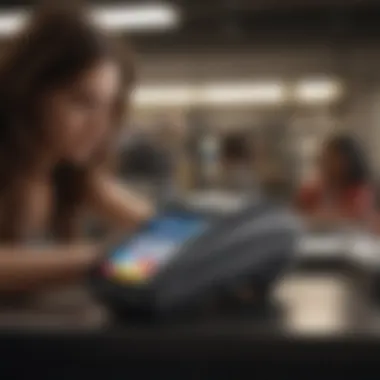

A failed transaction can be frustrating. It’s like reaching the finish line only to have someone tell you to try again. If your Apple Pay transaction fails, there are several steps you can take to remedy the situation:
- Check Your Internet Connection: A weak or unstable connection may cause transactions to stumble. Make sure you’re connected to a reliable Wi-Fi or mobile data.
- Verify Payment Method: Sometimes, the payment method linked to your Apple Pay account may have an issue. Check if your credit or debit card is valid and has sufficient funds.
- Restart Your Device: A simple restart can resolve minor glitches. Power off your device, wait a few seconds, and then power it back on.
- Update iOS: Ensure that your device is running the latest version of iOS. Outdated software can lead to compatibility issues. Go to Settings > General > Software Update to check.
- Contact Your Bank: In some cases, transactions may fail due to restrictions or issues at the bank’s end. It’s worth giving them a call to verify if there’s a blocker.
If all else fails, consider using an alternative payment method temporarily, just until Apple Pay gets back on track.
Resolving Apple Pay Errors
Encountering errors while using Apple Pay can range from mildly annoying to utterly perplexing. Here are some of the most common errors and how to address them effectively:
- Error Messages: If you receive a specific error message, don’t ignore it. Google the error or check the Apple Support page for detailed explanations.
- Apple ID Issues: Ensure that the Apple ID linked to your wallet is active and has not been disabled. If you suspect a problem, try signing out and back in to refresh your account information.
- Device Compatibility: Sometimes, users attempt to use Apple Pay on devices that aren’t compatible. Double-check if your iPhone or Apple Watch supports the latest Apple Pay features.
- Wallet Settings: Review the wallet settings directly. Sometimes, toggling certain features off and on again can reset any ongoing errors.
- Re-Add Cards: If a specific card consistently faces issues, remove it from your wallet and add it back in. This can sometimes resolve hidden settings that may not be visible at first glance.
In case of persistent issues, reaching out to Apple Support is advisable – they can often identify the root cause and offer tailored solutions.
By preparing yourself with this knowledge, you’ll turn what could be a troublesome experience into a manageable solution. Recognizing common issues upfront and knowing how to combat them can help streamline your usage of Apple Pay, allowing you to focus on the convenience it provides.
Comparing Apple Pay to Other Payment Services
In the realm of digital transactions where speed and ease are paramount, understanding the nuances of various money transfer options is indispensable. As Apple Pay rises in popularity, comparing it to established services like Venmo, PayPal, and Zelle helps to clarify its unique offerings. By dissecting these differences, users can find the option that best suits their financial interactions and lifestyle needs.
Apple Pay vs. Venmo
When we pit Apple Pay against Venmo, several variations come to light. One of the standout features of Venmo is its social aspect. It allows users to like and comment on transactions, making it feel more like a social network. This could appeal to younger audiences who enjoy sharing experiences.
However, when it comes to privacy, Apple Pay takes the cake. With its emphasis on security, Apple Pay transactions are processed using encrypted information, which means your card numbers are never shared with merchants. Venmo, though convenient, has had its share of security concerns.
Additionally, Venmo primarily caters to peer-to-peer transfers. You can quickly send cash to friends or request payments for a dinner out. However, if someone is using an Android or a different platform, the ease of sending money diminishes since Venmo primarily operates within its ecosystem. With Apple Pay, friends and family with Apple devices can enjoy seamless transactions without needing additional configurations.
Apple Pay vs. PayPal
Next on our comparison list is PayPal. It's an established name, known for facilitating a variety of online payments ranging from personal transactions to merchant sales. PayPal comes with benefits like buyer protection, which can offer peace of mind for online shoppers. Still, the service is somewhat complicated, often requiring users to move money between accounts or worry about charges for certain types of transactions.
In contrast, Apple Pay offers a more convenient approach. Using touch or face recognition, transactions are completed quickly, typically without hidden fees. Users can make payments directly from their debit or credit cards without worrying much about additional transfers or middle steps. Plus, Apple Pay's integration with Apple devices means that users can make purchases and transfers on-the-go, an aspect that PayPal may not always match.
Apple Pay vs. Zelle
Lastly, we have Zelle, which banks on being fast and embedded within major banking applications. Zelle boasts the impressive capability of near-instant transfers. Unlike Apple Pay, which needs a linked card or Apple Cash, Zelle taps straight into your checking account.
One of the drawbacks, however, is that Zelle is primarily limited to domestic transfers between users who have U.S. bank accounts. Apple Pay, on the other hand, provides flexibility for international purchases through compatible merchants, giving it a more global strategy.
Another critical point to note is how Zelle often lacks the same level of security features that Apple Pay provides. Zelle's popularity also means that users have reported a higher rate of scams due to its immediate nature of transactions. Users must be diligent and only send money to those they know, something that Apple Pay naturally mitigates with its built-in protections and encryption.
"Choosing the right digital payment option can significantly influence your money management experience, so it's crucial to evaluate the specifics of each service."
In summary, while Apple Pay presents strong security elements and integration, each platform has its strengths and weaknesses. Users are advised to consider how they interact socially, the level of protection they wish to have, and their specific transactions needs before settling on the best service for their money transfers.
Future Trends in Mobile Payment
Mobile payments have become a linchpin in our increasingly cashless society. With the proliferation of digital wallets like Apple Pay, understanding emerging trends in mobile payments has never been more crucial. This section examines significant developments and the future landscape of mobile payment, shedding light on their relevance in daily transactions. Through analyzing current movements, it helps users anticipate what lies ahead and how they can optimize their use of Apple Pay, while ensuring their transactions remain secure and efficient.
Predictions for Digital Wallets
Digital wallets are rapidly evolving, and predictions suggest that they will become even more integral to financial ecosystems. Here are few key trends that experts expect:
- Increased Integration with Banking Services: Digital wallets such as Apple Pay may further collaborate with traditional banks, offering seamless in-app banking features which could streamline everything from loans to savings accounts, all within one platform.
- Enhanced User Experience through AI: Artificial Intelligence is making waves in personalization. Expect digital wallets to adopt AI to analyze spending habits and offer tailor-made budgeting advice, much like a financial advisor in your pocket.
- Global Expansion: As mobile payment solutions gain popularity in developing regions, digital wallets may tap into these markets, customizing features to meet diverse needs. This adaptation could vastly change how people transact in places where traditional banking is less prevalent.
- Rise of Cryptocurrency Support: It’s likely that digital wallets will start to support cryptocurrencies. This could offer users an avenue for transactions with higher privacy and lower fees, appealing to a tech-savvy audience seeking alternative investment strategies.
Potential Developments in Apple Pay
As we anticipate the direction of mobile payments, several specific developments regarding Apple Pay seem likely. Here are some that stand out:
- Enhanced Biometric Security Features: With increasing concerns regarding security, Apple Pay might integrate advanced biometric verification, like voice or retina recognition. Such features could significantly bolster defenses against fraud.
- Expanded Merchant Acceptance: As Apple engages more merchants to adopt their payment systems, users could see Apple Pay accepted in even more venues, from online stores to local coffee shops.
- Cross-Platform Compatibility: Current predictions suggest that Apple Pay may become compatible with other platforms, making it easier for users to send and receive money across different services and devices without a hitch.
"The future of payments is not just in the transition from cash to digital but in how seamlessly and securely those payments can be made."
- Integration with Loyalty Programs: Expect Apple Pay to feature promo options that link directly to loyalty rewards, so users could easily apply discounts while checking out, which could enhance retail experiences.
Keeping abreast of such trends is vital for users. Not only does it prepare consumers for what lies ahead, but it also allows them to derive maximum benefit from their Apple Pay experience. By staying informed, users can make educated decisions, ensuring their transactions are efficient, secure, and aligned with emerging technologies.
Epilogue
In this article, the conclusion serves as an essential wrap-up that encapsulates the core insights and practical advice woven throughout the discussion on Apple Pay. It's where we gather the threads of information — about how to use Apple Pay for money transfers, its advantages, security measures, and troubleshooting tips — allowing readers to have a concise understanding before making their financial decisions.
Recap of Key Insights
- Convenience: Apple Pay allows for quick and easy transactions, bridging the gap between traditional banking and modern financial practices. Users can send money with just a few taps on their iPhones or Apple Watches.
- Security Features: With encryption and tokenization, Apple Pay enhances transaction security, ensuring sensitive information is well-protected. Users benefit from unique transaction codes that make financial fraud much more challenging.
- Less fees: While some services may impose their fees, Apple Pay is relatively straightforward, and users can often conduct transactions at little to no cost, depending on their payment method.
- Wide Acceptance: From brick-and-mortar stores to online retailers, Apple Pay has become a widely recognized payment method accepted in various locations.
- Compatibility and integration: Being able to use Apple Pay across multiple apps and services provides users with flexibility, making the process of managing money seamless.
This summary lays down the key takeaways, serving as a reminder of the significant benefits of integrating Apple Pay into everyday finances.
Final Thoughts on Utilizing Apple Pay
In the face of evolving financial technology, Apple Pay stands out due to its simplicity, robust security, and growing acceptance among consumers and merchants alike. For anyone pondering its use for money transfers, it's important to weigh the benefits against their individual needs. Its user-friendly interface makes it suitable for novice users, while its advanced security features provide peace of mind for those concerned about digital theft.
The trend towards cashless transactions is surging, making it wise to embrace these innovations. Users should stay informed about updates and features Apple continues to roll out. Being proactive about understanding and utilizing these systems can enhance personal finance management, fostering better financial habits in the long run.
Adopting Apple Pay can make your transactions easier and quicker, freeing you from the constraints of cash and physical cards. As we step into the future, it's clear that mobile payments are not just a novelty; they are a significant component of modern financial landscapes.



